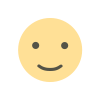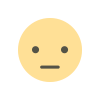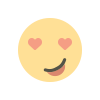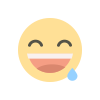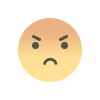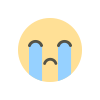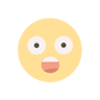Microsoft AutoGen: Multi-Agent AI Workflows with Advanced Automation
Microsoft Research introduced AutoGen in September 2023 as an open-source Python framework for building AI agents capable of complex, multi-agent collaboration. AutoGen has already gained traction among researchers, developers, and organizations, with over 290 contributors on GitHub and nearly 900,000 downloads as of May 2024. Building on this success, Microsoft unveiled AutoGen Studio, a low-code […] The post Microsoft AutoGen: Multi-Agent AI Workflows with Advanced Automation appeared first on Unite.AI.


Microsoft Research introduced AutoGen in September 2023 as an open-source Python framework for building AI agents capable of complex, multi-agent collaboration. AutoGen has already gained traction among researchers, developers, and organizations, with over 290 contributors on GitHub and nearly 900,000 downloads as of May 2024. Building on this success, Microsoft unveiled AutoGen Studio, a low-code interface that empowers developers to rapidly prototype and experiment with AI agents.
This library is for developing intelligent, modular agents that can interact seamlessly to solve intricate tasks, automate decision-making, and efficiently execute code.
Microsoft recently also introduced AutoGen Studio that simplifies AI agent development by providing an interactive and user-friendly platform. Unlike its predecessor, AutoGen Studio minimizes the need for extensive coding, offering a graphical user interface (GUI) where users can drag and drop agents, configure workflows, and test AI-driven solutions effortlessly.
What Makes AutoGen Unique?
Understanding AI Agents
In the context of AI, an agent is an autonomous software component capable of performing specific tasks, often using natural language processing and machine learning. Microsoft’s AutoGen framework enhances the capabilities of traditional AI agents, enabling them to engage in complex, structured conversations and even collaborate with other agents to achieve shared goals.
AutoGen supports a wide array of agent types and conversation patterns. This versatility allows it to automate workflows that previously required human intervention, making it ideal for applications across diverse industries such as finance, advertising, software engineering, and more.
Conversational and Customizable Agents
AutoGen introduces the concept of “conversable” agents, which are designed to process messages, generate responses, and perform actions based on natural language instructions. These agents are not only capable of engaging in rich dialogues but can also be customized to improve their performance on specific tasks. This modular design makes AutoGen a powerful tool for both simple and complex AI projects.
Key Agent Types:
- Assistant Agent: An LLM-powered assistant that can handle tasks such as coding, debugging, or answering complex queries.
- User Proxy Agent: Simulates user behavior, enabling developers to test interactions without involving an actual human user. It can also execute code autonomously.
- Group Chat Agents: A collection of agents that work collaboratively, ideal for scenarios that require multiple skills or perspectives.
Multi-Agent Collaboration
One of AutoGen’s most impressive features is its support for multi-agent collaboration. Developers can create a network of agents, each with specialized roles, to tackle complex tasks more efficiently. These agents can communicate with one another, exchange information, and make decisions collectively, streamlining processes that would otherwise be time-consuming or error-prone.
Core Features of AutoGen
1. Multi-Agent Framework
AutoGen facilitates the creation of agent networks where each agent can either work independently or in coordination with others. The framework provides the flexibility to design workflows that are fully autonomous or include human oversight when necessary.
Conversation Patterns Include:
- One-to-One Conversations: Simple interactions between two agents.
- Hierarchical Structures: Agents can delegate tasks to sub-agents, making it easier to handle complex problems.
- Group Conversations: Multi-agent group chats where agents collaborate to solve a task.
2. Code Execution and Automation
Unlike many AI frameworks, AutoGen allows agents to generate, execute, and debug code automatically. This feature is invaluable for software engineering and data analysis tasks, as it minimizes human intervention and speeds up development cycles. The User Proxy Agent can identify executable code blocks, run them, and even refine the output autonomously.
3. Integration with Tools and APIs
AutoGen agents can interact with external tools, services, and APIs, significantly expanding their capabilities. Whether it’s fetching data from a database, making web requests, or integrating with Azure services, AutoGen provides a robust ecosystem for building feature-rich applications.
4. Human-in-the-Loop Problem Solving
In scenarios where human input is necessary, AutoGen supports human-agent interactions. Developers can configure agents to request guidance or approval from a human user before proceeding with specific tasks. This feature ensures that critical decisions are made thoughtfully and with the right level of oversight.
How AutoGen Works: A Deep Dive
Agent Initialization and Configuration
The first step in working with AutoGen involves setting up and configuring your agents. Each agent can be tailored to perform specific tasks, and developers can customize parameters like the LLM model used, the skills enabled, and the execution environment.
Orchestrating Agent Interactions
AutoGen handles the flow of conversation between agents in a structured way. A typical workflow might look like this:
- Task Introduction: A user or agent introduces a query or task.
- Agent Processing: The relevant agents analyze the input, generate responses, or perform actions.
- Inter-Agent Communication: Agents share data and insights, collaborating to complete the task.
- Task Execution: The agents execute code, fetch information, or interact with external systems as needed.
- Termination: The conversation ends when the task is completed, an error threshold is reached, or a termination condition is triggered.
Error Handling and Self-Improvement
AutoGen’s agents are designed to handle errors intelligently. If a task fails or produces an incorrect result, the agent can analyze the issue, attempt to fix it, and even iterate on its solution. This self-healing capability is crucial for creating reliable AI systems that can operate autonomously over extended periods.
Prerequisites and Installation
Before working with AutoGen, ensure you have a solid understanding of AI agents, orchestration frameworks, and the basics of Python programming. AutoGen is a Python-based framework, and its full potential is realized when combined with other AI services, like OpenAI's GPT models or Microsoft Azure AI.
Install AutoGen Using pip:
For additional features, such as optimized search capabilities or integration with external libraries:
Setting Up Your Environment
AutoGen requires you to configure environment variables and API keys securely. Let’s go through the fundamental steps needed to initialize and configure your workspace:
- Loading Environment Variables: Store sensitive API keys in a
.envfile and load them usingdotenvto maintain security. (api_key = os.environ.get(“OPENAI_API_KEY”)) - Choosing Your Language Model Configuration: Decide on the LLM you will use, such as GPT-4 from OpenAI or any other preferred model. Configuration settings like API endpoints, model names, and keys need to be defined clearly to enable seamless communication between agents.
Building AutoGen Agents for Complex Scenarios
To build a multi-agent system, you need to define the agents and specify how they should behave. AutoGen supports various agent types, each with distinct roles and capabilities.
Creating Assistant and User Proxy Agents: Define agents with sophisticated configurations for executing code and managing user interactions:
The post Microsoft AutoGen: Multi-Agent AI Workflows with Advanced Automation appeared first on Unite.AI.