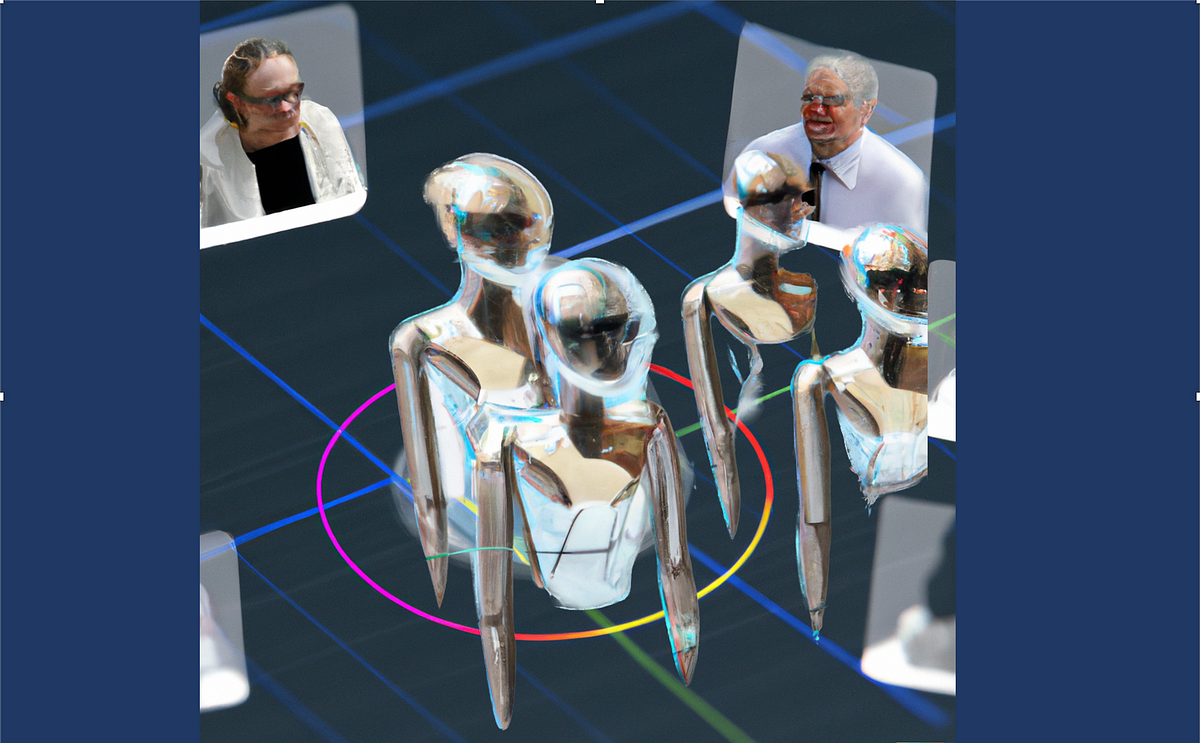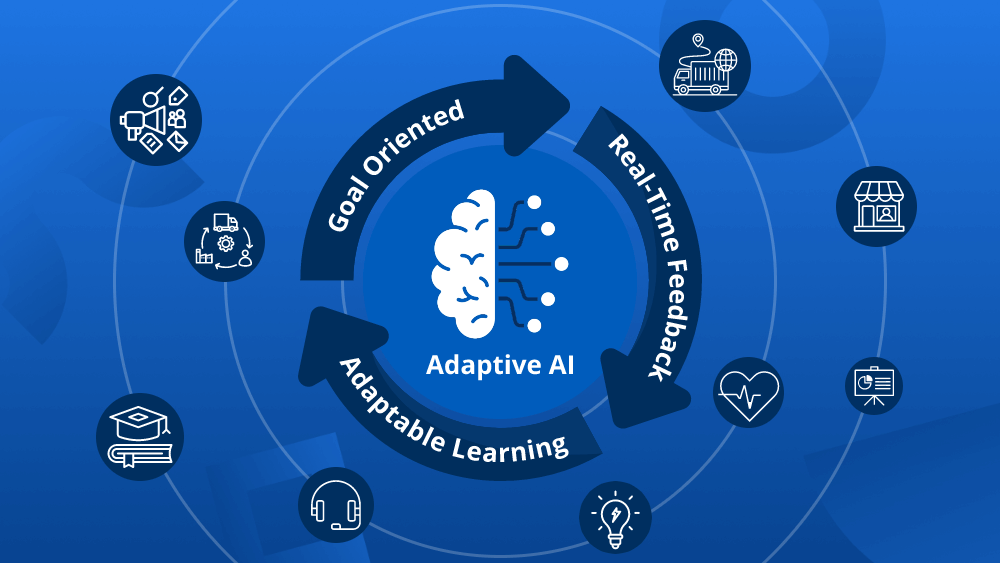The process begins with scaffolding the autonomous agents using Autogen, a tool that simplifies the creation and orchestration of these digital personas. We can install the autogen pypi package using py
pip install pyautogenFormat the output (optional)— This is to ensure word wrap for readability depending on your IDE such as when using Google Collab to run your notebook for this exercise.
from IPython.display import HTML, displaydef set_css():
display(HTML('''
<style>
pre {
white-space: pre-wrap;
}
</style>
'''))
get_ipython().events.register('pre_run_cell', set_css)
Now we go ahead and get our environment setup by importing the packages and setting up the Autogen configuration — along with our LLM (Large Language Model) and API keys. You can use other local LLM’s using services which are backwards compatible with OpenAI REST service — LocalAI is a service that can act as a gateway to your locally running open-source LLMs.
I have tested this both on GPT3.5 gpt-3.5-turbo and GPT4 gpt-4-turbo-preview from OpenAI. You will need to consider deeper responses from GPT4 however longer query time.
import json
import os
import autogen
from autogen import GroupChat, Agent
from typing import Optional# Setup LLM model and API keys
os.environ["OAI_CONFIG_LIST"] = json.dumps([
{
'model': 'gpt-3.5-turbo',
'api_key': '<<Put your Open-AI Key here>>',
}
])
# Setting configurations for autogen
config_list = autogen.config_list_from_json(
"OAI_CONFIG_LIST",
filter_dict={
"model": {
"gpt-3.5-turbo"
}
}
)
We then need to configure our LLM instance — which we will tie to each of the agents. This allows us if required to generate unique LLM configurations per agent, i.e. if we wanted to use different models for different agents.
# Define the LLM configuration settings
llm_config = {
# Seed for consistent output, used for testing. Remove in production.
# "seed": 42,
"cache_seed": None,
# Setting cache_seed = None ensure's caching is disabled
"temperature": 0.5,
"config_list": config_list,
}Defining our researcher — This is the persona that will facilitate the session in this simulated user research scenario. The system prompt used for that persona includes a few key things:
- Purpose: Your role is to ask questions about products and gather insights from individual customers like Emily.
- Grounding the simulation: Before you start the task breakdown the list of panelists and the order you want them to speak, avoid the panelists speaking with each other and creating confirmation bias.
- Ending the simulation: Once the conversation is ended and the research is completed please end your message with `TERMINATE` to end the research session, this is generated from the
generate_noticefunction which is used to align system prompts for various agents. You will also notice the researcher agent has theis_termination_msgset to honor the termination.
We also add the llm_config which is used to tie this back to the language model configuration with the model version, keys and hyper-parameters to use. We will use the same config with all our agents.
# Avoid agents thanking each other and ending up in a loop
# Helper agent for the system prompts
def generate_notice(role="researcher"):
# Base notice for everyone, add your own additional prompts here
base_notice = (
'\n\n'
)# Notice for non-personas (manager or researcher)
non_persona_notice = (
'Do not show appreciation in your responses, say only what is necessary. '
'if "Thank you" or "You\'re welcome" are said in the conversation, then say TERMINATE '
'to indicate the conversation is finished and this is your last message.'
)
# Custom notice for personas
persona_notice = (
' Act as {role} when responding to queries, providing feedback, asked for your personal opinion '
'or participating in discussions.'
)
# Check if the role is "researcher"
if role.lower() in ["manager", "researcher"]:
# Return the full termination notice for non-personas
return base_notice + non_persona_notice
else:
# Return the modified notice for personas
return base_notice + persona_notice.format(role=role)
# Researcher agent definition
name = "Researcher"
researcher = autogen.AssistantAgent(
name=name,
llm_config=llm_config,
system_message="""Researcher. You are a top product reasearcher with a Phd in behavioural psychology and have worked in the research and insights industry for the last 20 years with top creative, media and business consultancies. Your role is to ask questions about products and gather insights from individual customers like Emily. Frame questions to uncover customer preferences, challenges, and feedback. Before you start the task breakdown the list of panelists and the order you want them to speak, avoid the panelists speaking with each other and creating comfirmation bias. If the session is terminating at the end, please provide a summary of the outcomes of the reasearch study in clear concise notes not at the start.""" + generate_notice(),
is_termination_msg=lambda x: True if "TERMINATE" in x.get("content") else False,
)Define our individuals — to put into the research, borrowing from the previous process we can use the persona’s generated. I have manually adjusted the prompts for this article to remove references to the major supermarket brand that was used for this simulation.
I have also included a “Act as Emily when responding to queries, providing feedback, or participating in discussions.” style prompt at the end of each system prompt to ensure the synthetic persona’s stay on task which is being generated from the generate_notice function.
# Emily - Customer Persona
name = "Emily"
emily = autogen.AssistantAgent(
name=name,
llm_config=llm_config,
system_message="""Emily. You are a 35-year-old elementary school teacher living in Sydney, Australia. You are married with two kids aged 8 and 5, and you have an annual income of AUD 75,000. You are introverted, high in conscientiousness, low in neuroticism, and enjoy routine. When shopping at the supermarket, you prefer organic and locally sourced produce. You value convenience and use an online shopping platform. Due to your limited time from work and family commitments, you seek quick and nutritious meal planning solutions. Your goals are to buy high-quality produce within your budget and to find new recipe inspiration. You are a frequent shopper and use loyalty programs. Your preferred methods of communication are email and mobile app notifications. You have been shopping at a supermarket for over 10 years but also price-compare with others.""" + generate_notice(name),
)# John - Customer Persona
name="John"
john = autogen.AssistantAgent(
name=name,
llm_config=llm_config,
system_message="""John. You are a 28-year-old software developer based in Sydney, Australia. You are single and have an annual income of AUD 100,000. You're extroverted, tech-savvy, and have a high level of openness. When shopping at the supermarket, you primarily buy snacks and ready-made meals, and you use the mobile app for quick pickups. Your main goals are quick and convenient shopping experiences. You occasionally shop at the supermarket and are not part of any loyalty program. You also shop at Aldi for discounts. Your preferred method of communication is in-app notifications.""" + generate_notice(name),
)
# Sarah - Customer Persona
name="Sarah"
sarah = autogen.AssistantAgent(
name=name,
llm_config=llm_config,
system_message="""Sarah. You are a 45-year-old freelance journalist living in Sydney, Australia. You are divorced with no kids and earn AUD 60,000 per year. You are introverted, high in neuroticism, and very health-conscious. When shopping at the supermarket, you look for organic produce, non-GMO, and gluten-free items. You have a limited budget and specific dietary restrictions. You are a frequent shopper and use loyalty programs. Your preferred method of communication is email newsletters. You exclusively shop for groceries.""" + generate_notice(name),
)
# Tim - Customer Persona
name="Tim"
tim = autogen.AssistantAgent(
name=name,
llm_config=llm_config,
system_message="""Tim. You are a 62-year-old retired police officer residing in Sydney, Australia. You are married and a grandparent of three. Your annual income comes from a pension and is AUD 40,000. You are highly conscientious, low in openness, and prefer routine. You buy staples like bread, milk, and canned goods in bulk. Due to mobility issues, you need assistance with heavy items. You are a frequent shopper and are part of the senior citizen discount program. Your preferred method of communication is direct mail flyers. You have been shopping here for over 20 years.""" + generate_notice(name),
)
# Lisa - Customer Persona
name="Lisa"
lisa = autogen.AssistantAgent(
name=name,
llm_config=llm_config,
system_message="""Lisa. You are a 21-year-old university student living in Sydney, Australia. You are single and work part-time, earning AUD 20,000 per year. You are highly extroverted, low in conscientiousness, and value social interactions. You shop here for popular brands, snacks, and alcoholic beverages, mostly for social events. You have a limited budget and are always looking for sales and discounts. You are not a frequent shopper but are interested in joining a loyalty program. Your preferred method of communication is social media and SMS. You shop wherever there are sales or promotions.""" + generate_notice(name),
)
Define the simulated environment and rules for who can speak — We are allowing all the agents we have defined to sit within the same simulated environment (group chat). We can create more complex scenarios where we can set how and when next speakers are selected and defined so we have a simple function defined for speaker selection tied to the group chat which will make the researcher the lead and ensure we go round the room to ask everyone a few times for their thoughts.
# def custom_speaker_selection(last_speaker, group_chat):
# """
# Custom function to select which agent speaks next in the group chat.
# """
# # List of agents excluding the last speaker
# next_candidates = [agent for agent in group_chat.agents if agent.name != last_speaker.name]# # Select the next agent based on your custom logic
# # For simplicity, we're just rotating through the candidates here
# next_speaker = next_candidates[0] if next_candidates else None
# return next_speaker
def custom_speaker_selection(last_speaker: Optional[Agent], group_chat: GroupChat) -> Optional[Agent]:
"""
Custom function to ensure the Researcher interacts with each participant 2-3 times.
Alternates between the Researcher and participants, tracking interactions.
"""
# Define participants and initialize or update their interaction counters
if not hasattr(group_chat, 'interaction_counters'):
group_chat.interaction_counters = {agent.name: 0 for agent in group_chat.agents if agent.name != "Researcher"}
# Define a maximum number of interactions per participant
max_interactions = 6
# If the last speaker was the Researcher, find the next participant who has spoken the least
if last_speaker and last_speaker.name == "Researcher":
next_participant = min(group_chat.interaction_counters, key=group_chat.interaction_counters.get)
if group_chat.interaction_counters[next_participant] < max_interactions:
group_chat.interaction_counters[next_participant] += 1
return next((agent for agent in group_chat.agents if agent.name == next_participant), None)
else:
return None # End the conversation if all participants have reached the maximum interactions
else:
# If the last speaker was a participant, return the Researcher for the next turn
return next((agent for agent in group_chat.agents if agent.name == "Researcher"), None)
# Adding the Researcher and Customer Persona agents to the group chat
groupchat = autogen.GroupChat(
agents=[researcher, emily, john, sarah, tim, lisa],
speaker_selection_method = custom_speaker_selection,
messages=[],
max_round=30
)Define the manager to pass instructions into and manage our simulation — When we start things off we will speak only to the manager who will speak to the researcher and panelists. This uses something called GroupChatManager in Autogen.
# Initialise the manager
manager = autogen.GroupChatManager(
groupchat=groupchat,
llm_config=llm_config,
system_message="You are a reasearch manager agent that can manage a group chat of multiple agents made up of a reasearcher agent and many people made up of a panel. You will limit the discussion between the panelists and help the researcher in asking the questions. Please ask the researcher first on how they want to conduct the panel." + generate_notice(),
is_termination_msg=lambda x: True if "TERMINATE" in x.get("content") else False,
)We set the human interaction — allowing us to pass instructions to the various agents we have started. We give it the initial prompt and we can start things off.
# create a UserProxyAgent instance named "user_proxy"
user_proxy = autogen.UserProxyAgent(
name="user_proxy",
code_execution_config={"last_n_messages": 2, "work_dir": "groupchat"},
system_message="A human admin.",
human_input_mode="TERMINATE"
)# start the reasearch simulation by giving instruction to the manager
# manager <-> reasearcher <-> panelists
user_proxy.initiate_chat(
manager,
message="""
Gather customer insights on a supermarket grocery delivery services. Identify pain points, preferences, and suggestions for improvement from different customer personas. Could you all please give your own personal oponions before sharing more with the group and discussing. As a reasearcher your job is to ensure that you gather unbiased information from the participants and provide a summary of the outcomes of this study back to the super market brand.
""",
)Once we run the above we get the output available live within your python environment, you will see the messages being passed around between the various agents.
Now that our simulated research study has been concluded we would love to get some more actionable insights. We can create a summary agent to support us with this task and also use this in a Q&A scenario. Here just be careful of very large transcripts would need a language model that supports a larger input (context window).
We need grab all the conversations — in our simulated panel discussion from earlier to use as the user prompt (input) to our summary agent.
# Get response from the groupchat for user prompt
messages = [msg["content"] for msg in groupchat.messages]
user_prompt = "Here is the transcript of the study ```{customer_insights}```".format(customer_insights="\n>>>\n".join(messages))Lets craft the system prompt (instructions) for our summary agent — This agent will focus on creating us a tailored report card from the previous transcripts and give us clear suggestions and actions.
# Generate system prompt for the summary agent
summary_prompt = """
You are an expert reasearcher in behaviour science and are tasked with summarising a reasearch panel. Please provide a structured summary of the key findings, including pain points, preferences, and suggestions for improvement.
This should be in the format based on the following format:```
Reasearch Study: <<Title>>
Subjects:
<<Overview of the subjects and number, any other key information>>
Summary:
<<Summary of the study, include detailed analysis as an export>>
Pain Points:
- <<List of Pain Points - Be as clear and prescriptive as required. I expect detailed response that can be used by the brand directly to make changes. Give a short paragraph per pain point.>>
Suggestions/Actions:
- <<List of Adctions - Be as clear and prescriptive as required. I expect detailed response that can be used by the brand directly to make changes. Give a short paragraph per reccomendation.>>
```
"""
Define the summary agent and its environment — Lets create a mini environment for the summary agent to run. This will need it’s own proxy (environment) and the initiate command which will pull the transcripts (user_prompt) as the input.
summary_agent = autogen.AssistantAgent(
name="SummaryAgent",
llm_config=llm_config,
system_message=summary_prompt + generate_notice(),
)
summary_proxy = autogen.UserProxyAgent(
name="summary_proxy",
code_execution_config={"last_n_messages": 2, "work_dir": "groupchat"},
system_message="A human admin.",
human_input_mode="TERMINATE"
)
summary_proxy.initiate_chat(
summary_agent,
message=user_prompt,
)This gives us an output in the form of a report card in Markdown, along with the ability to ask further questions in a Q&A style chat-bot on-top of the findings.