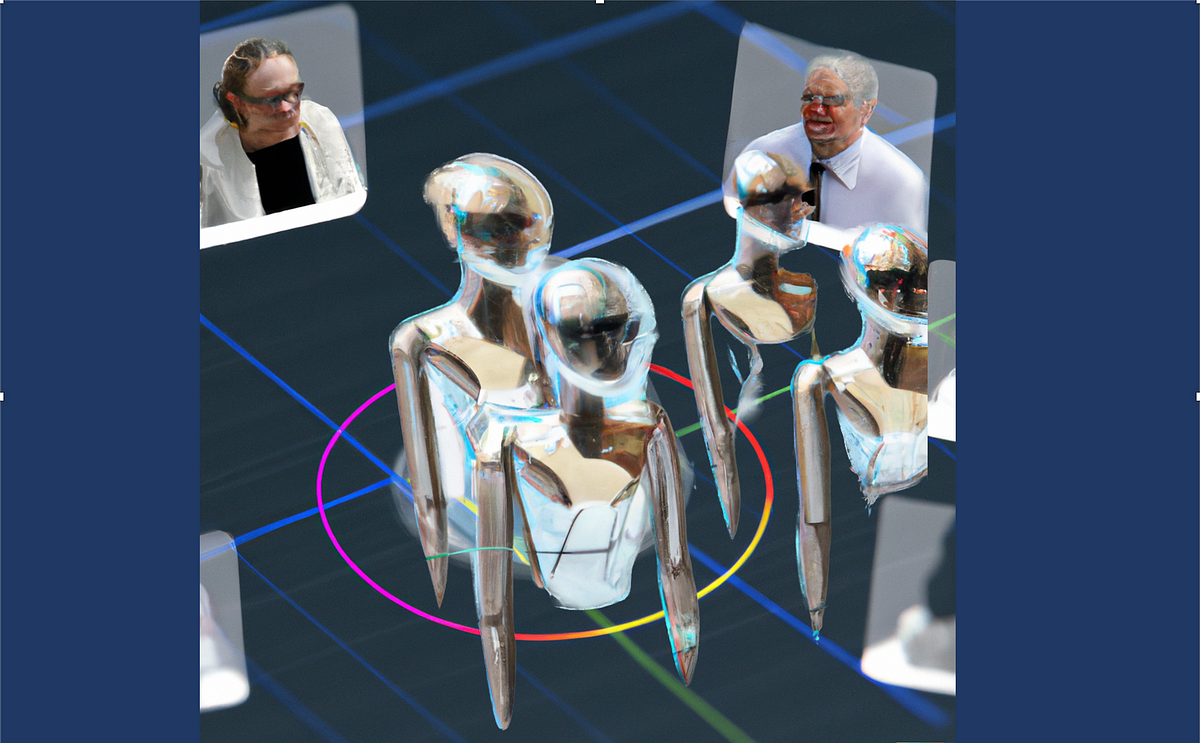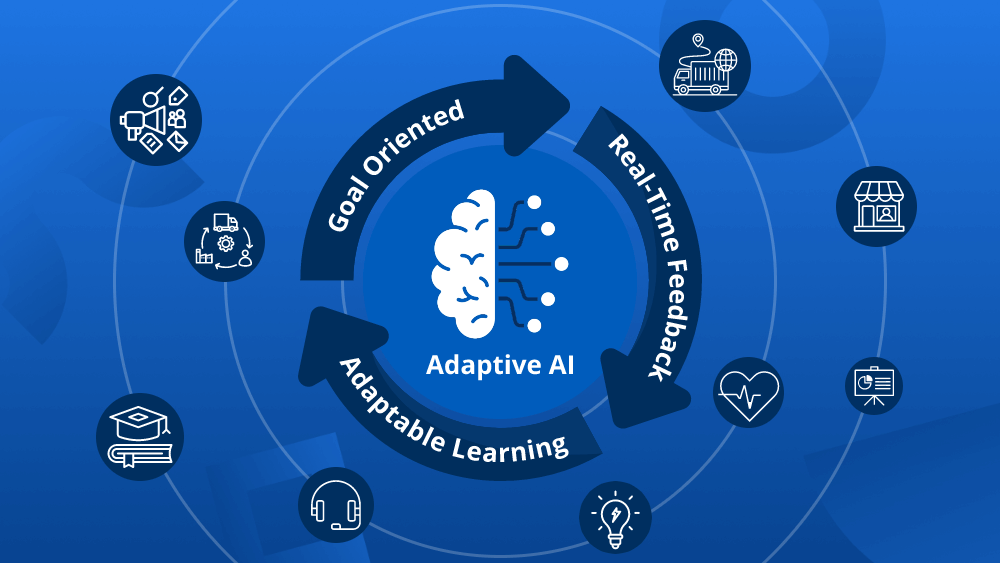Data is one of your business’s most valuable commodities, but presents a unique series of challenges. Far too often, we collect and store far more data than we can realistically use or effectively manage. This is usually called stovepiping and describes when a data silo operates independently of the whole ecosystem or is otherwise segregated.
To that end, understanding how to integrate your multiple data sources into a coherent and useful whole is the first step to improving operational efficiency and using that data to its full utility. Flat file integration and API integration are the primary means of doing so for businesses today, and each offers a series of benefits and drawbacks depending on your needs.
For example, API integration tends to be best for up-to-the-minute, specific, and discrete data pulls, whereas flat file transfer excels at batch-transferring greater quantities of data. To understand which data integration works best for your organization, though, you’ll need to understand the many nuances separating the two.
What is Flat File Integration?
A flat file is a single file, usually in a CSV or TXT format, that aggregates and consolidates a database or data set. If you’ve ever poked around your ERP’s system files, you might have found TXT or CSV files that, when opened, appeared to be strings or lines of characters and text with a handful of recognizable keywords related to their function, like client account names, interspersed.
When you use flat-file integration, your source data – like migrating accounts payable information from your AP automation software – into your ERP takes that singular file and uploads the entire selection as a batch. For example, a bank might generate a flat file in the morning, consisting of overnight EFT transfers, and upload them to their payment processing platform for execution.
This example highlights a key distinction when using flat file integration – while the process doesn’t have to be manual, it’s never executed in real time. Instead, at recurring or iterative points, data will be aggregated, standardized into a flat-file format, and then uploaded to the applicable database or application for storage, use, or execution.
How Does Flat File Integration Work?
After consolidating the data into a flat file, you’ll usually use one of two upload methods depending on your digital security posture. The first, file transfer protocol (FTP) is a direct data link between two databases wherein you connect the two, upload the file to the receiving server, then download it from the same server for use. FTP can be done while offline but isn’t always as secure as some protocols require.
When digital security requirements dictate, you can also use Secure FTP, or SFTP. SFTP acts along the same pathways as a standard FTP but leverages encryption to protect the data while transferring. SFTP is standard when there’s personal or sensitive information at risk, whether HIPAA, financial accounts, or client/customer data.
What is API Integration?
To understand how API integration works, we need to know what an API is and how it operates. API stands for Application Programming Interface. An API is kind of like a digitally touchable substrate upon which a platform or software operates. APIs let two disparate, otherwise unconnected platforms communicate in near-real time through a cloud-based data link.
Using the banking example again, when you connect personal bank accounts today, you’ll often be asked to use a service like Plaid to authenticate ownership rather than legacy methods of manually inputting account and routing numbers and then waiting for test deposits to go through for validation. In these cases, Plaid and similar applications use APIs to directly connect with your banking institution and validate ownership with little waiting.
How Does API Integration Work?
When you use API integration, you create an immediate digital link to share specific data rather than create a batch of data for bulk transfer as we did in file-based integration. As SaaS tools dominate the digital ecosystem, APIs are increasingly relied upon to run the digital “back office” functions. For example, a typical eCommerce store might use APIs to connect a myriad of payment methods, including credit cards and crypto, to their Stripe account, then use APIs again to transfer transaction information into accounting software like QuickBooks.
Note that, in this case, the end-user might not even be aware they’re leveraging API integrations. Increasingly, these customer-facing applications just offer immediate data transferability without the customer needing coding skills. API integration is the actual mechanism and infrastructure driving the transfer behind the scenes.
If you’re a sufficiently large organization looking for AP-supported API integration platforms, though, you likely understand how API integrations work conceptually and their benefits compared to file-based integration.
What is the Difference Between Flat File Integration and API?
Weighing flat file FTP vs. API isn’t a cut-and-dry “X is better than Y” binary decision. Instead, balancing API vs. FTP is a matter of what operational needs drive your decision-making process and how you anticipate those needs shifting. Here’s how they stack up in some of the most common use case categories:
FTP vs. API: Data Complexity
Flat files will be sufficient if you’re managing a handful of basic transactions or user logs. But as soon as you start juggling authentication requirements, security needs beyond SFTP encryption, and generally more complex data requirements, API is your best bet. Winner: APIs
API vs. FTP: Unassisted Readability/Editability
API interactions take place in a deeply complex digital environment, rendering what’s “under the hood” nearly incomprehensible to the lay user. Flat files, though, are easily readable and editable with standard file readers like Excel and a little bit of experience or training. Winner: Flat files
API vs. Flat File: Data Digestion
When using flat files, each line is digitally parsed, assessed, and processed on a standalone and sequential basis. APIs offer direct and predetermined data access exchange. Winner: APIs
Flat File vs. API: Usability
If you’re simply using API through a well-developed user interface, it’s as simple as most app or software interactions. If you have to peek below the hood, though, expect to walk away bewildered unless you have deep experience in programming and coding. While FTP data exchange has a steeper learning curve, the tech is sufficiently basic enough to let anyone execute the actions with a little training. Winner: Tie
SFTP vs. API: Ecosystem Integration
APIs are able to tie diverse platforms and software services together – provided they offer API integration. On the flip side, flat file data exchange through FTP or SFTP is near-universal between different platforms and hardware. Winner: Tie
API vs. Flat File: Scale
APIs can handle massive data loads occurring simultaneously – but the third-party API leveraged might cap usage at a certain number of API interactions (called API calls) daily or might charge per call. This can prove prohibitive if you expect to exchange large quantities of data daily. Flat files can handle fairly large volumes of data, with transfer speed dictated by hardware capabilities more than any other factor. Winner: Tie
API vs. FTP: Latency
Since flat files aggregate existing data, they’re uploaded or processed in batches along a recurring or iterative schedule. APIs operate in (near) real-time, with cost ceilings if your budget can’t support constant API calls. API integration can even offer real-time messaging support – if that’s something your marketing strategy supports. In this case, it depends on whether you value cost optimization or timeliness. Winner: It Depends
FTP vs. API: Error Management
Since flat file FTP and SFTP are direct linkages driven by a single data aggregate, errors usually have to be manually investigated and fixed. APIs usually have automated error identification and notification through the user interface. Winner: APIs
SFTP vs. API: Security
When used properly, SFTP is secure enough for most uses. But, overall, API offers greater access to broad-threat security tools like authorization and authentication requirements. Winner: API
When to Integrate via API and When to Use Flat-File
Even though we assigned a binary winner/loser to the head-to-head API vs. FTP breakdown, the real answer to “Is flat file or API integration better?” depends on your specific needs. For example, one accounting team developing data integration for automated accounts payable systems might prioritize cash flow management and diligent payment processes – in this case, they’d likely be fine batching invoices through flat file FTP on a recurring basis somewhere within a net-30 window. On the other hand, if the team’s vendors invoice through a diverse series of software platforms, connecting their accounting software system to vendors through API integration is likely best.
Here are some additional considerations to juggle when determining whether file-based integration is better than API integration for your business:
How is the Data Used?
If you’re posting transactions, especially a large quantity of them, on a regular basis without the need for constant and immediate data exchange, then flat file integration is the best option. This is particularly true if your data exchange requirements are solely back-office mechanisms and not customer-facing. Bank customers don’t care how the transactions post via flat file upload, but they would care if they had to interact with a CSV file whenever they wanted to buy from your eCommerce store. API is preferable in the latter case and any other customer-facing interface with real-time requirements.
If your company juggles a multitude of hardware stacks and platforms, then both solutions can help aggregate and “un-stove pipe” your data to draw insight and analytics. The caveat, in this case, is that your platforms must offer API integration. If they don’t, then file-based integration is the sole option.
Likewise, if latency is a concern and you need real-time updates, then API is a better solution.
How Dispersed is Your Organization?
Though FTP can take place over long distances, its speed is inherently limited by hardware. And, though you can execute FTP offline locally, this isn’t an option for remote transfer. APIs, on the other hand, are cloud-based and better suited to widespread data exchange across multiple geographic locations.
How Deep is Your Data Set?
If you’re trying to juggle massive data quantities that span multiple selections, like a full range of AP automation inputs, then a flat file is usually better because the entirety is aggregated into a single source. By comparison, API integration is more granular and would take greater user input to source the same quantity of data that’s exchanged in a single session via a flat file.
Conclusion
Remember, evaluating flat file vs. API integration isn’t a binary decision. Practically speaking, you’ll likely want to leverage both throughout the course of your operational initiatives. For example, your accounting team might use flat-file integration to manage accounts payable while also using API integration to synchronize your company credit cards with accounting software to manage expense accounts.
But knowing the difference between the two and which use cases work best with each method drives your decision-making – so working with data professionals to guide your strategic data goals is usually a safe bet.