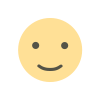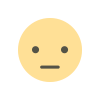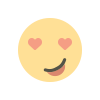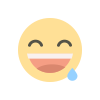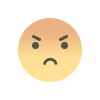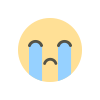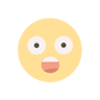Salesforce to NetSuite Integration: The Complete Guide
Understand the basics of integrating Salesforce to NetSuite, and learn how use AI to customize Salesforce and NetSuite your workflows.


Integrating NetSuite and Salesforce can be a game-changer for organizations, enabling seamless data flow between the two most common mid-market CRM and financial systems.
This guide will help you understand how to integrate the two, what the benefits are, and integration methods that make NetSuite and Salesforce a powerful combination.
Overview of Salesforce and NetSuite Use Cases
Salesforce and NetSuite are the two leading CRM and ERP software solutions for the mid-market. While multiple other options exist, these two giants are popular for their ease of use in the cloud, strong data handling capabilities and robust performance.
From lead generation to customer support, Salesforce boosts productivity, helps you track performance, and improves your customer relationships.
Whereas on the accounting side, NetSuite centralizes financial and operational data - enabling more accurate forecasting, cost control, and resource allocation.
Why do so many processes require both Salesforce and NetSuite?
This is because fundamentally, any business process that involves your customers will touch your CRM (Salesforce) and any process that involves money, will impact your ERP (NetSuite).
Here are some common business processes where Salesforce and NetSuite are both required:
- Lead-to-Cash or Quote-to-Cash: Sales teams work in Salesforce to create quotes, while finance works in NetSuite to send Sales Orders.
- Customer Relationship and Order Management: When a Salesforce opportunity converts to an order, it should seamlessly create an order in NetSuite.
- Subscription Management: For businesses with subscription models, you will need to transfer subscription terms from Salesforce to NetSuite for billing and renewals.
- Inventory Visibility for Sales Teams: Sales teams in Salesforce may need visibility into NetSuite inventory to manage product availability expectations with customers.
- Revenue Recognition: When sales data is captured in Salesforce, it flows to NetSuite for accurate revenue recognition and compliance.
When Do You Need to Integrate Salesforce and NetSuite?
You may often need to integrate Salesforce and NetSuite to avoid easier data entry, streamline manual processes, and enable real-time insights into sales and finance data.
- Your operations and AR teams spend a lot of time reconciling data between Sales processes and Financial data entry (for instance, your AR team is manually entering sales orders into NetSuite)
- You have to use Excel to manually create reports needing both Sales and Finance data - such as a monthly report on Sales Returns and how that impacts your bottom-line.
- Your Sales Reps are struggling with price quotes because they don't have visibility into real-time inventory and SKU data.
If any of these look familiar, it's time to consider integrating your Salesforce and NetSuite deployments.
Example of Salesforce and NetSuite Integration: CPQ to Customer PO
Consider a workflow where the Sales team in Salesforce uses Configure, Price, Quote (CPQ) to create customer quotes. When a quote is approved, it transforms into a customer purchase order (PO) or a Sales Order, which is then recorded in NetSuite.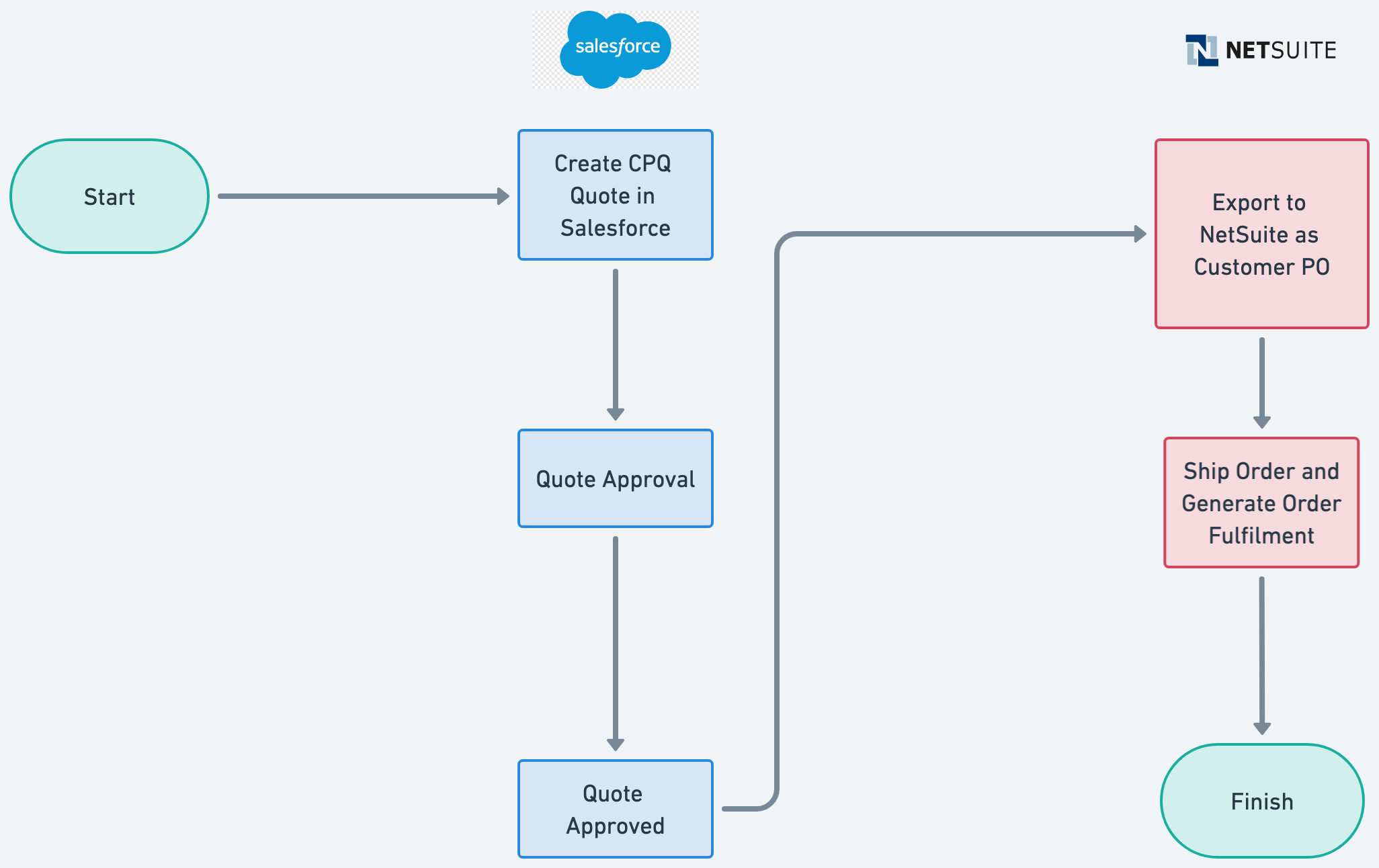
Here’s how the data flows:
- Sales Quote Creation in Salesforce: The sales representative uses CPQ tools in Salesforce to create a detailed quote, customizing pricing, discounts, and terms.
- Quote Approval: Once the quote is ready, it is approved by the customer. Salesforce captures this confirmation, updating the status.
- Conversion to Customer PO in NetSuite: Upon approval, the quote information—products, quantities, pricing—flows from Salesforce to NetSuite, creating a customer PO in NetSuite.
- Inventory and Order Fulfillment: The PO in NetSuite triggers inventory checks and order fulfillment processes.
- Billing and Revenue Recognition: The finalized order in NetSuite generates an invoice, updates revenue records, and initiates billing for the customer.
This automated flow reduces the risk of manual errors, ensures that teams are aligned on order details, and accelerates order processing.
Advantages of Integrating Salesforce and NetSuite
Integrating Salesforce and NetSuite can provide transformative benefits to your organization. Here are the key advantages:
- Data Accuracy and Consistency: Prevents data discrepancies, ensuring that customer information, sales data, and financials always match.
- Improved Efficiency: Your operations team ends up saving hours spent on manual data entry.
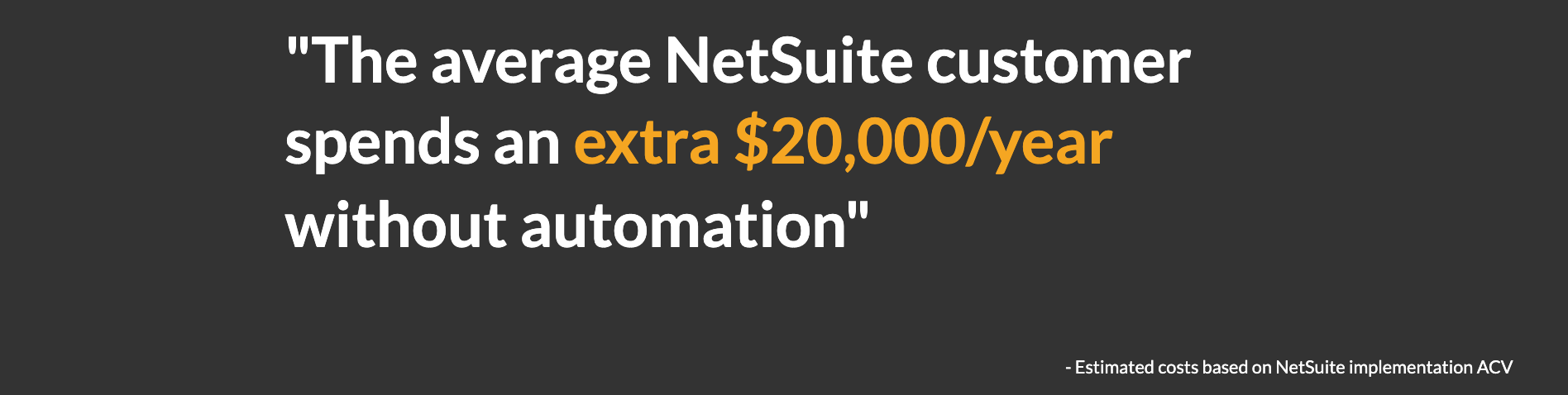
- Enhanced Customer Satisfaction: Provides sales and customer support teams with updated order statuses and live inventory levels, leading to faster, more informed pricing quotes and account expansion discussions.
- Greater Insights for Decision-Making: Merges sales and finance data, enabling easier reporting for cash flow, revenue trends, and customer behavior.
Ways to Integrate Salesforce and NetSuite
Here’s a look at the most common integration options for Salesforce and NetSuite, including their pros and cons:
| Integration Method | Pros | Cons |
|---|---|---|
| iPaaS Tools | Rapid setup, minimal code, built-in connectors, suitable for SMBs. | Limited customization, recurring fees, potential performance lags. |
| Turnkey Connectors | Simple installation, pre-built workflows, and field mappings. | Limited flexibility, may not support complex processes, subscription costs. |
| API Integration | High customization, supports complex workflows. | Requires technical expertise, longer setup time, ongoing maintenance. |
| AI Workflow Automation | Fast setup with deep customization, supports complex workflows, scalable. | Requires no expertise, faster setup time, minimal maintenance. |
1. iPaaS (Integration Platform as a Service)
iPaaS platforms like MuleSoft, Celigo, or Boomi offer pre-built connectors for Salesforce and NetSuite. These tools are ideal for smaller companies needing a quick, low-code integration solution.
2. Turnkey Connectors
Turnkey connectors like Breadwinner are pre-built solutions available through Salesforce AppExchange or SuiteApp for NetSuite. They simplify integration by offering pre-configured data mappings and workflows, ideal for standard use cases.
3. API Integration
For complex workflows, API-based integration provides complete flexibility. Using NetSuite's REST API or SuiteScript API, and Salesforce's REST API, businesses can build highly customized integrations that cater to specific business needs.
4. AI Workflow Automation
Platforms like Nanonets are ideal for Salesforce to NetSuite integrations - they enable fast setup without compromising on integration depth or customization. They utilise AI-based connectors that automate data extraction, mapping to Salesforce and NetSuite, as well as data validation and exception handling.
Nanonets - the AI Automation Platform for Salesforce and NetSuite Integrations
Nanonets stands out as a powerful integration platform, offering several unique advantages for Salesforce and NetSuite integrations, particularly with its AI-driven automation capabilities. Here’s how Nanonets can enhance this integration:
- AI-Powered Document Processing: Nanonets’ embedded AI processes and extracts data from invoices, POs, and other business documents automatically, improving data accuracy and accelerating workflows. This feature allows real-time data capture and transformation, eliminating manual input.
- Intelligent Workflow Automation: The platform’s AI models can intelligently route documents, automate approvals across Teams, Email and Slack, and manage exceptions - handling repetitive tasks in both Salesforce and NetSuite environments.
- Scalable and Customizable Integration: With Nanonets, organizations can scale an integration as needed. There are no API limits or file storage restrictions.
- Embedded AI Across Processes: Nanonets’ AI not only processes documents but also automates decision-making in Salesforce and NetSuite, allowing teams to work more efficiently and make data-driven decisions.
Conclusion
Integrating Salesforce and NetSuite can be a great move for your business if you're looking to streamline your sales and finance operations. From eliminating manual data entry to enhancing data accuracy and enabling real-time insights, this integration offers many benefits.
But choosing the right integration approach is critical. Nanonets brings additional value to the integration process, with AI-powered automation designed to make data transfers faster, smarter, and more accurate.
With embedded AI at every layer, Nanonets transforms the integration experience, making it the ideal choice for companies looking to maximize the impact of their Salesforce and NetSuite systems.