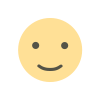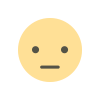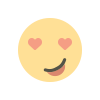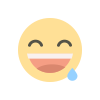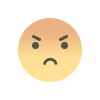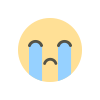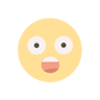Top 7 Service Desk Automation Ideas for Elevated IT Support
For IT agents, repetitive tasks are more than just monotonous—they're a silent productivity killer that drains organizational resources. As per reports, businesses tend to lose $1.3M annually due to inefficient IT support processes. When implementing manual ticket resolutions, complex tickets can extend to 45-60 minutes while organizations embracing intelligent service desk [...] The post Top 7 Service Desk Automation Ideas for Elevated IT Support appeared first on AutomationEdge.

For IT agents, repetitive tasks are more than just monotonous—they’re a silent productivity killer that drains organizational resources. As per reports, businesses tend to lose $1.3M annually due to inefficient IT support processes. When implementing manual ticket resolutions, complex tickets can extend to 45-60 minutes while organizations embracing intelligent service desk automation experience:
- 50% reduction in operational costs
- 35% faster ticket resolution
- 60% improvement in first-contact resolution rates
What is Service Desk Automation?
Service desk systems were created to make life easier and help businesses provide excellent customer service. Unfortunately, you will hear many customer service agents say, “We’re still stuck dealing with a huge pile of support requests, and simply getting around the system takes up a lot of our time.”
Here, service desk automation can fine-tune the ticketing process and reduce the manual effort. In a nutshell, service desk automation means using technology and methods to make IT support services work better. This usually includes using smart ticket systems, self-service websites, and tools that do tasks automatically. With these IT automation technologies, you can sort and organize support requests, answer common questions automatically, offer self-help options, and manage different tasks and approvals more efficiently.
Top 7 Service Desk Automation Ideas
Now, let’s have a look at some of the service desk automation use cases that we can automate using RPA.

-
Ticket Routing
Is your business struggling with the manual distribution of support tickets among agents? Do you often find that support agents end up with tickets that should have gone to someone else?
If these scenarios sound all too familiar, it’s time to consider an automated service desk. With automated ticket routing, support tickets are directed to the agents best equipped to handle them.
Example: A complex network infrastructure issue automatically routes to a senior network engineer, while a simple software license query goes to a junior support specialist.
Automated ticket routing ensures:
- Precise ticket assignment
- Optimal resource allocation
- Faster problem resolution
-
Email Management
Email management can be challenging for IT service desk agents when it comes to filtering, routing, and offering responses to each customer. Here, automation can play a role in filtering and sorting mail into categories. Once these emails are categorized, using RPA bot service desk agents can offer immediate responses to customers.
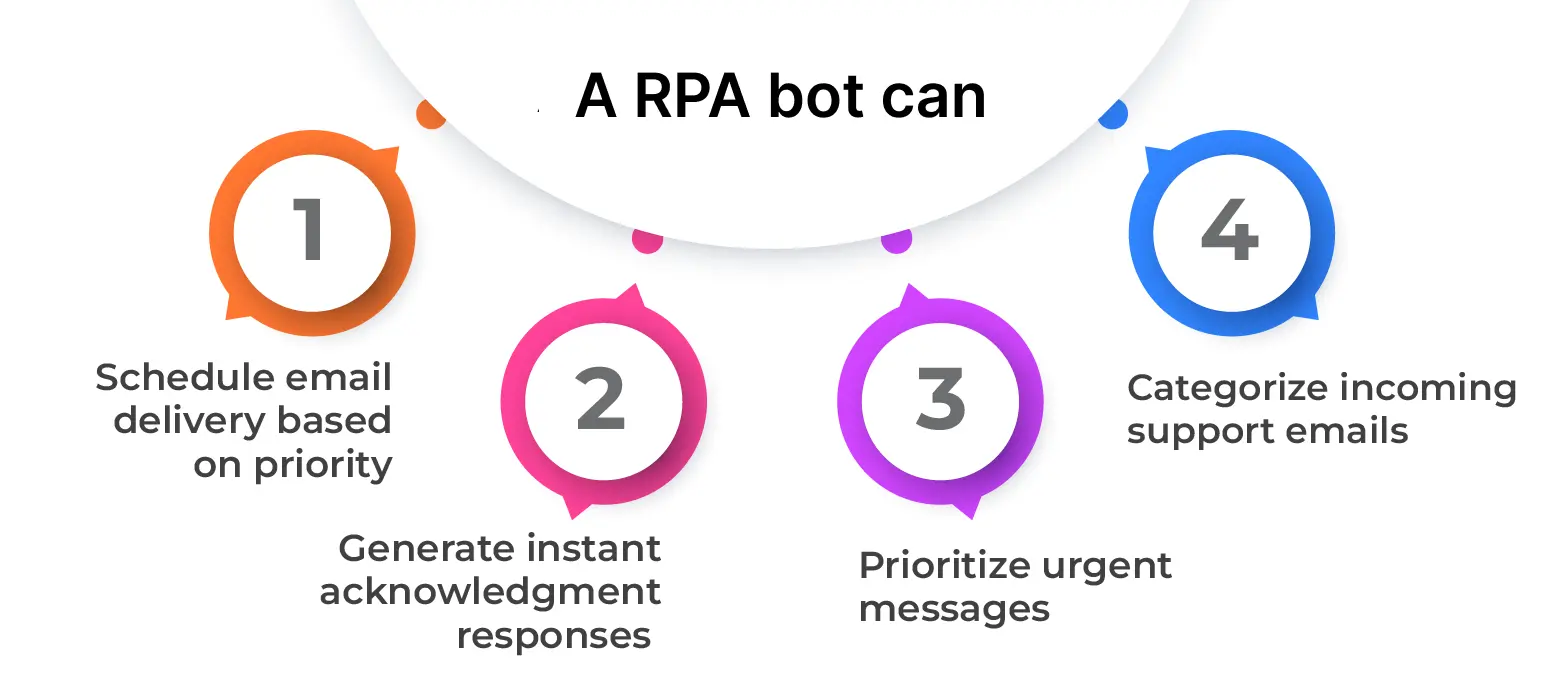
An RPA bot can:- Categorize incoming support emails
- Prioritize urgent messages
- Generate instant acknowledgment responses
- Schedule email delivery based on priority
-
Alerts and Notifications
In the quest to automate support services and deliver seamless customer experiences, effective communication is paramount. This is where notifications come into play. Notifications are predefined automated alerts, messages, or responses that are triggered when specific conditions are met. These notifications serve a dual purpose, keeping both support agents and customers well-informed. They are typically dispatched via email or text messages, offering a means to track the progress of a support ticket.
IT service desk agents can use automation to provide multiple conditions under which they can send and receive email notifications. RPA bots can easily create auto responses on ticket creation, assignment, and response to users.
For example, a global e-commerce platform managing multiple support channels is notified with customer reports website payment gateway issue.
- Ticket created at 10:15 AM
- Automated notifications:
- Confirmation email sent immediately
- Technical team alerted within 2 minutes
- Management notified if not resolved within 30 minutes
- Customer receives status updates every hour
-
Incident Management
Every customer shares a common desire – to have their issues resolved in a single interaction with a knowledgeable agent. Nevertheless, due to the inherent complexities of certain problems, achieving this ideal isn’t always feasible. There are instances where your support agents may encounter issues that surpass their expertise, knowledge, or authority. In such cases, the ticket needs to be escalated to higher-level representatives.
Therefore, implementing an automated process for efficient ticket escalation becomes essential. Using service desk automation, agents can establish ticket escalation rules that automate the process of directing major support incidents to the most suitable team members within your operational hierarchy. This ensures that critical issues receive prompt attention from those best equipped to resolve them, enhancing the overall quality of customer support.
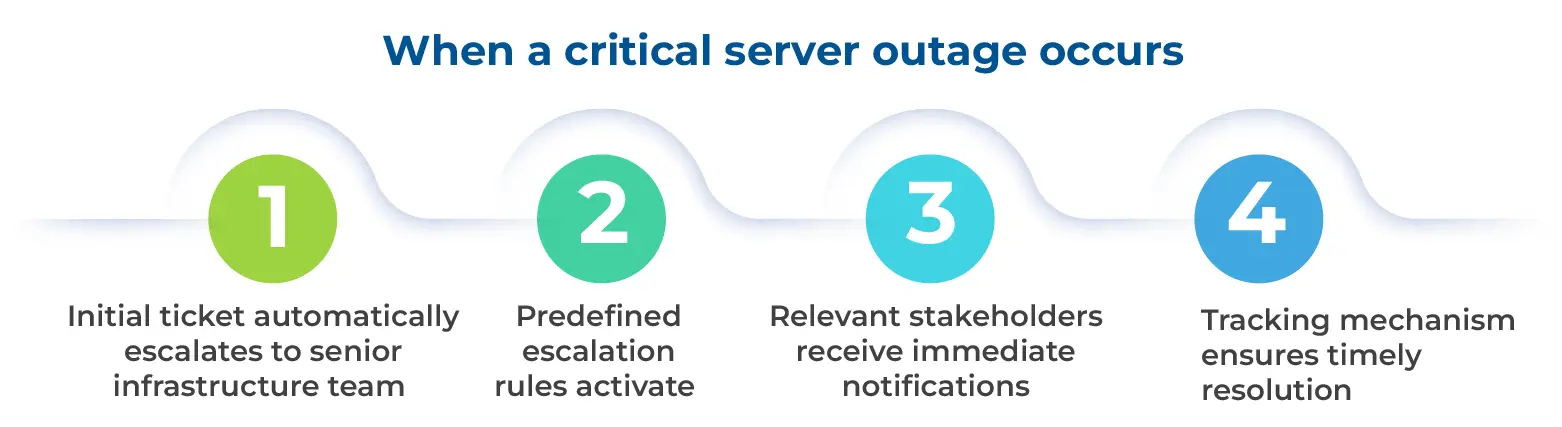
When a critical server outage occurs:- Initial ticket automatically escalates to senior infrastructure team
- Predefined escalation rules activate
- Relevant stakeholders receive immediate notifications
- Tracking mechanism ensures timely resolution
-
Knowledge Base Management
When it comes to service desk automation, the creation of a self-service knowledge base is undoubtedly one of the most brilliant ideas. This knowledge base serves as a central repository for generating, archiving, and sharing pertinent information with your customers.
According to a research report, a remarkable 91% of customers would use a knowledge base if it met their needs.
A well-structured knowledge base can revolutionize your customer service by resolving issues autonomously, reducing ticket volume, and offering a great self-service experience to customers. To improve the customer experience further, you can optimize your knowledge base for keywords. This will help users search for self-help articles or FAQs related to their issues easily.
For example when a user searches “Microsoft Teams audio issues”- AI instantly recommends:
- Troubleshooting guide
- Video tutorial
- Related community forum discussions
- Option to create support ticket if self-help fails
-
SLA Tracking and Compliance
Monitoring Service Level Agreement (SLA) compliance and addressing violations are critical advantages of automated workflows. With automation, you no longer have to wait for tickets to reach critical stages or exceed ideal response times. You can proactively set up alerts based on SLA conditions, ensuring that you maintain complete visibility and control over your IT service desk operations.
Also, in a busy service desk environment, all tickets are essential, but they may not all require immediate attention. Service desk automation allows you to categorize and prioritize support tickets, providing your IT teams with clear guidance on which tickets need immediate action and which can be handled at a later time.
A critical enterprise customer reports network interruption.
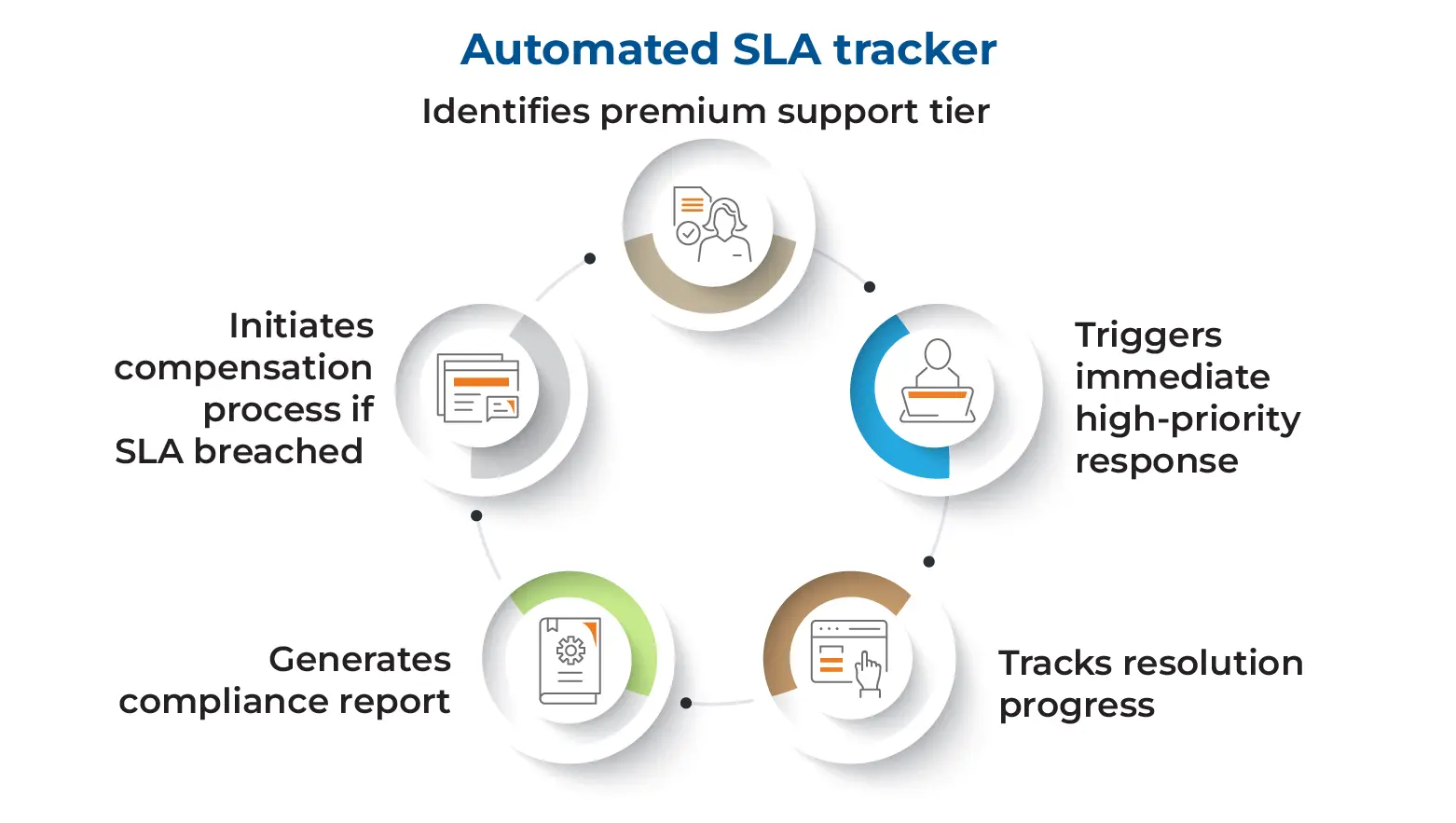
Automated SLA tracker:- Identifies premium support tier
- Triggers immediate high-priority response
- Tracks resolution progress
- Generates compliance report
- Initiates compensation process if SLA breached
-
Password Reset
It is one of the most common service requests that IT service desk agents receive from users. Leveraging automation in this process enables service desk agents to authenticate user identity automatically by asking multifactor questions and verifying all the details available in this system. Once verification is done, RPA bots can share the link to the changed password. This reduces the time spent on resolving the password reset processes and enhancing user productivity.
Frequently Answered Questions
Automation enables instant ticket routing to the right experts, generates immediate acknowledgments, prioritizes critical issues, and provides real-time status updates, typically reducing response times by 40-60% compared to manual processes.
Ideal automation for support tasks include:
- Ticket routing and categorization
- Password reset processes
- Email management
- SLA tracking
- Basic troubleshooting
- Knowledge base management
Organizations typically see:
- 50% reduction in operational costs
- 35% faster ticket resolution
- Significant reduction in human errors
- Improved employee and customer satisfaction
- More efficient resource allocation
The post Top 7 Service Desk Automation Ideas for Elevated IT Support appeared first on AutomationEdge.