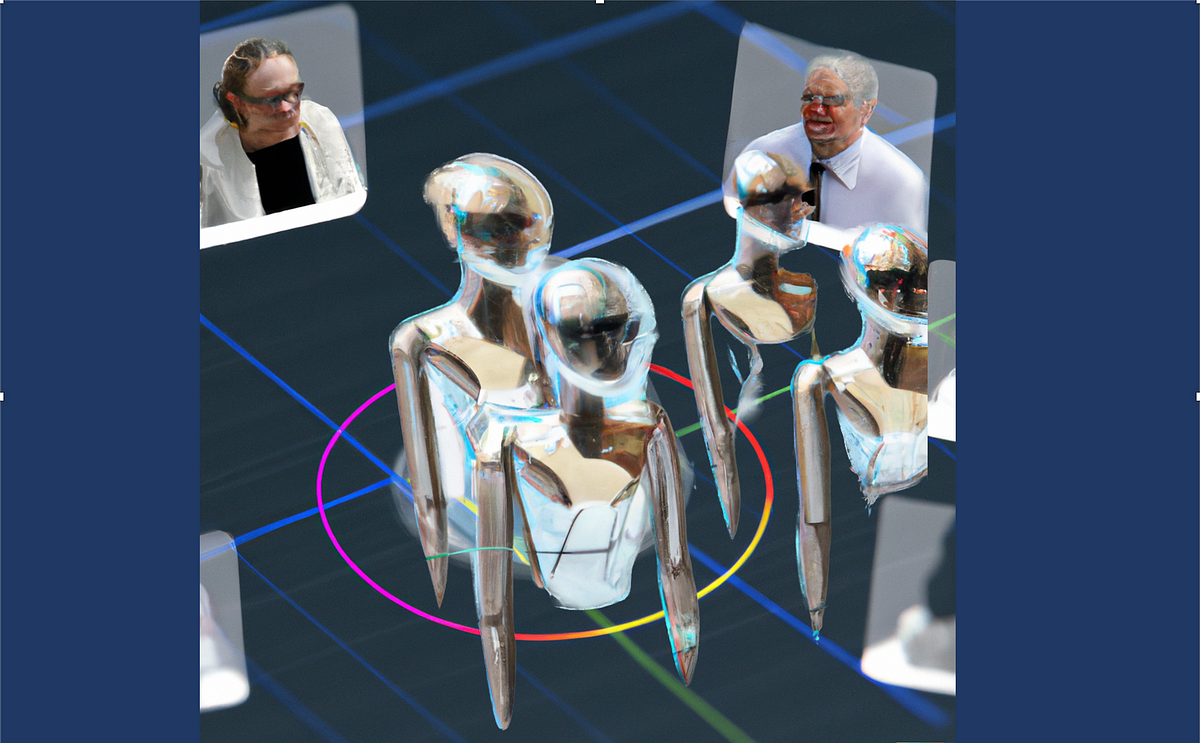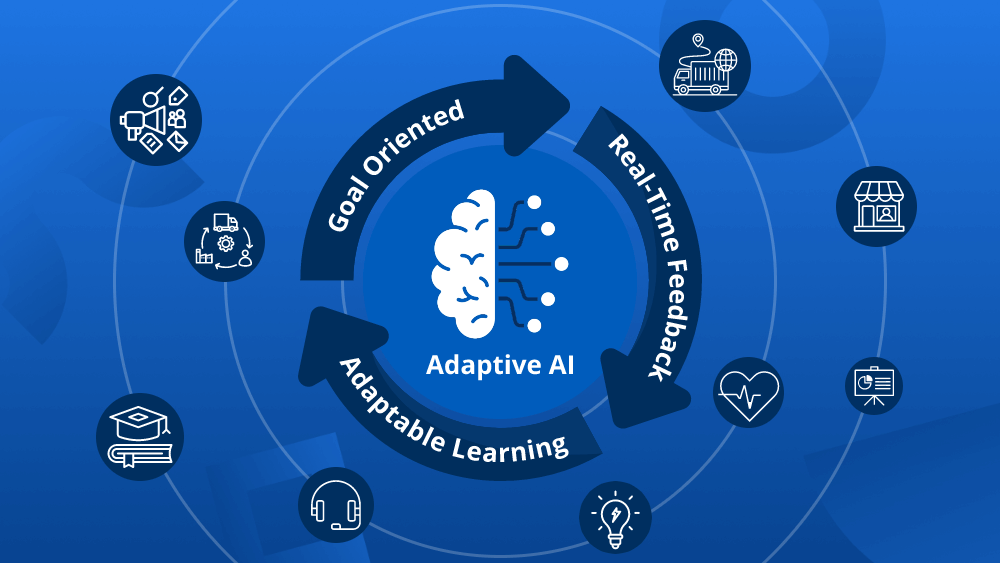The days of stuffed filing cabinets and banker boxes full of loose paperwork are behind us. In many ways, we’re even past the era that centralized company information within a series of Excel workbooks and PDFs shared by file-transfer protocol.
But today presents a range of document management challenges, no matter how far we’ve come. We’re now faced with security concerns, syncing document management across dispersed teams and remote staff, and trying to effectively collaborate on single documents without stepping on each other’s toes or deleting hours’ worth of work. All these factors combine to make enterprise-level document management a tough nut to crack.
But there’s an emerging series of platforms offering a suite of digital tools designed to alleviate that headache. They’re collectively called electronic document management systems (EDMS).
What is EDMS?
Electronic Document Management Systems, shortened to EDMS, describes a comprehensive ecosystem that helps aggregate, collate, store, manage, and access company-wide data and documentation. Compared to niche section-internal solutions, like HR’s document storage optimized for HIPAA or accounting’s tax management and storage software, EDMS serves the company’s entire vertical chain and hierarchy, offering access across directorates, sections, and teams.
Before looking too closely at EDMS, let’s head off a common misconception. The basic EDMS meaning is somewhat misleading, as you could easily apply the same “enterprise-wide, shared document management system” label to tools like Google Drive/Docs, Notion, and similar commercial off-the-shelf (COTS) solutions. And while they work great for specific instances, COTS in these categories have two major drawbacks compared to EDMS:
EDMS are Scaled Solutions
Yes, Notion or Google Drive probably works great for your team of 10. But what about when you scale to 100? 1,000? If you expect to expand, you’re better off starting with more document management horsepower than you might need today because it’s simpler to grow into an EDMS rather than transitioning from a COTS tool you grew out of.
EDMS Offer Security
COTS solutions tend to be secure. After all, no one is accusing Google of being particularly hackable. But with personal data like employee information or proprietary firm data, you want (and, in some cases, are legally required) to have a more robust, tested, and proven security apparatus that EDMS offers. The most rigorous security solutions EDMS offers include local hardware and off-network filing, but even cloud-based solutions offer the regulatory or firm-specific security requirements that most COTS simply cannot.
What Features Does an EDMS Offer?
EDMS, by their very nature, are bespoke and customizable frameworks to suit your specific document management needs. This customization means that knowing the basic EDMS meaning is only a first step towards understanding the full spectrum of opportunities EDMS offers.
Still, frameworks offered by EDMS tend to cluster around a handful of specific features that are effectively requirements to be deemed a quality EDMS. If you’re shopping around for an electronic document management system or want to judge whether your current platform meets the mark, your EDMS considerations include:
- Robust security, internally – like user permissions to manage who accesses what – and externally to protect data and documents from third-party intrusion. This should include activity tracking logs, use history, and the ability to “roll back” changes from a manual or automatic backup.
- How easily integrated the platform is within your existing tech landscape, i.e., the EDMS should synchronize with your accounts payable automation tools, invoicing system, vendor onboarding, and supplier portals, and every other day-to-day platform or tool your firm runs on.
- Comprehensive and easy-to-use search functions – there’s not much use centralizing your documents into a single repository if you can’t easily find specific information or files. This includes effective organization features like metadata, tagging, classifications, and common-sense folder options.
- Document and lifecycle management systems and review tools to ensure you’re not stockpiling state, out-of-date, and unused files. This also helps provide a forcing function to iteratively review standardized documentation like employee handbooks and standard operating procedures (SOP), ultimately improving your operational processes.
- Filesharing, internally and externally (with security protocols and permissions embedded in both).
- Collaborative tools to enable joint editing and presentations – critical in today’s “remote first” work environment but equally mandatory for dispersed teams.
- Customizability and scalability. You should be able to adapt the EDMS to your needs, and the platform should adapt to your organizational requirements as you grow.
- Multiple document capture options, including scanned physical documentation leveraging optical character recognition (OCR) tech, digital imports, and email/digital messenger filing options.
- Compliance and regulatory hurdles – if your industry or region is subject to specific parameters like HIPAA, GDPR, and similar initiatives, your EDMS must offer compliant options.
Why Use an Electronic Document Management System?
If one or more of EDMS’s key benefits and features weren’t enough to sway you, let’s contextualize how an electronic document management system deployment improves your office efficiency. Let’s flesh out a few key variables about a theoretical business:
The business, niche tech consulting, started as a few friends but grew faster than they could have dreamed. Today, they have teams internationally, with some segments in Europe subject to GDPR, but most of the enterprise is centralized in North America. The company works on a remote-first model, and team leads tend to use their document and project management platform of choice. Because of this, synchronizing virtual meetings across ten different calendars and video platforms is difficult, let alone sharing project outcomes or onboarding new employees – data loss from migrating Microsoft Office documents to Google Docs and vice versa is so common it’s a running joke.
While these EDMS examples combine multiple factors for dramatic effect, the underlying threads aren’t uncommon. In this case, the company’s growing pains and synchronization efforts are fixable if they implement an EDMS.
- An EDMS helps maintain data security and compliance with region-specific mandates.
- The EDMS helps team members up and down the hierarchy access project files, onboarding documentation, and more without the hassle or risk of swapping files multiple times. Often, you can’t even migrate a PowerPoint file to Google Slides without substantial formatting loss – is it worth risking losing something much more impactful from constant file conversion?
- It’s safe to assume that, beyond just the platform of choice, different consulting teams also store or host files within personal clouds, thumb drives, and a range of shared drives. If something gets lost or a team member quits suddenly, the company risks losing tons of historical documentation and data by keeping its system decentralized.
- Collaborative editing is simple with EDMS, and team members won’t have to juggle a range of permissions across platforms. Instead, EDMS approval authorities manage who can edit what in a single stroke without dealing with last-minute “invitations to edit” or similar time wasters.
Other EDMS examples include migrating from legacy filing and storage systems to an all-digital paradigm. This case is becoming particularly prevalent as companies identify risks associated with maintaining physical documentation long-term or implementing cost-cutting initiatives to save on archival and storage fees.
Benefits of Implementing an Electronic Document Management System
We looked at some granular benefits and features of quality EDMS, but the big-picture improvements are more striking. By leveraging a quality EDMS, your organization can:
- Improve stakeholder collaboration: Whether they’re an employee, third-party professional service, client, customer, or vendor, a centralized database built on an effective EDMS platform decouples your data and documentation from disorganized and disparate storage centers. At the same time, it prevents stovepiping and helps develop a common, shared understanding for all users.
- Security and compliance: EDMS tools offer security to protect your most valuable asset: data. As we face increased threats of hacking and ransomware holding your sensitive information hostage, coherent security is paramount. Having employees keep data and documentation on various platforms with equally varied security measures increases your risk. At the same time, increased regulatory requirements pertaining to data and private information storage make compliance impossible if you don’t have a coherent document management strategy.
- Cross-company synchronization: If you’ve already built a tech ecosystem that includes finance automation tools, HR management programs, vendor portals, and similar structures, then an EDMS is a logical next step to help tie each disparate system together. If you haven’t yet expanded your tech scope, deploying an EDMS serves as a strategic cornerstone when bringing your enterprise into the digital age.
- Efficiency and data management: At its core, a quality EDMS makes your team better by increasing efficiency. An EDMS slashes time-wasting activities like file migration, permissions management, and similar hurdles when using multiple platforms. At the same time, EDMS helps develop internal controls to manage access and track changes, ensuring data integrity as you scale. Likewise, centralizing your documentation helps improve your data analytics feeder sources, helping to unlock valuable insights when leveraging business intelligence platforms.
EDMS Best Practices
While you’ll want to tweak, adjust, and customize your EDMS, a handful of best practices serve as a guidestone to point you in the right direction and maximize EDMS benefits:
- Ensure you’re managing permissions and version control tools: When you centralize documentation, you risk unauthorized access or leakage if you don’t manage your team’s permissions well. This holds doubly true if third-party services or vendors have access to the system. Developing a permissions SOP helps keep those needing to know in the know while protecting sensitive info from prying eyes. At the same time, ensuring you have iterative backup procedures and the ability to track changes helps maintain document quality and prevent overwrites or accidents.
- Ensure your EDMS can scale with you: There’s no point in going all-in on an EDMS that will only serve your organization in its current state. You’ll need to make sure your EDMS offers the benefits and features you’ll need as you enter your next growth stage – even if you don’t maximize their use today, having access to and understanding these features today sets you up for success tomorrow.
- Ensure your EDMS integrates within your ecosystem: In addition to scalability, integration is key when deploying an EDMS. You aren’t maximizing efficiency if you’re still forced to manually scan, upload, or migrate invoicing or receipts into the EDMS. Remember, your EDMS needs to work for you – if you’re adapting your document workflow to accommodate a burdensome EDMS process, then you need to reassess your strategy.
- Take advantage of tagging and organizational tools: When you migrate your documentation to an EDMS, you create a centralized database encompassing your company’s entire being. If you can’t easily find, search, and access that info, though, you aren’t benefiting from potential efficiencies. You’ll need to develop a knowledge management SOP to best capture these advantages, which should include file naming conventions, folder hierarchy and nesting instructions, and comprehensive training plans to ensure everyone is compliant.
Conclusion
As our data collection efforts amplify, so too do our electronic document management needs. Complying with evolving regulations and safeguarding sensitive data is a monumental task that’s made harder if you don’t have a comprehensive strategy. At the same time, all the data in the world is useless if you can’t quickly access and leverage it to improve your document workflows. EDMS offset these risks while offering a host of benefits to improve and streamline your organizational efficiency, ultimately saving time and letting your team focus on what matters: delivering the best outcomes possible while growing the business.