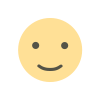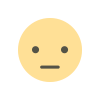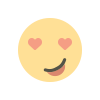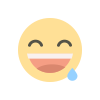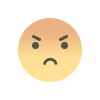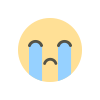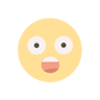Top 9 Docsumo alternatives for data extraction
Explore top Docsumo alternatives for efficient document processing. Compare features, pricing, and user ratings to find the best fit for your needs.
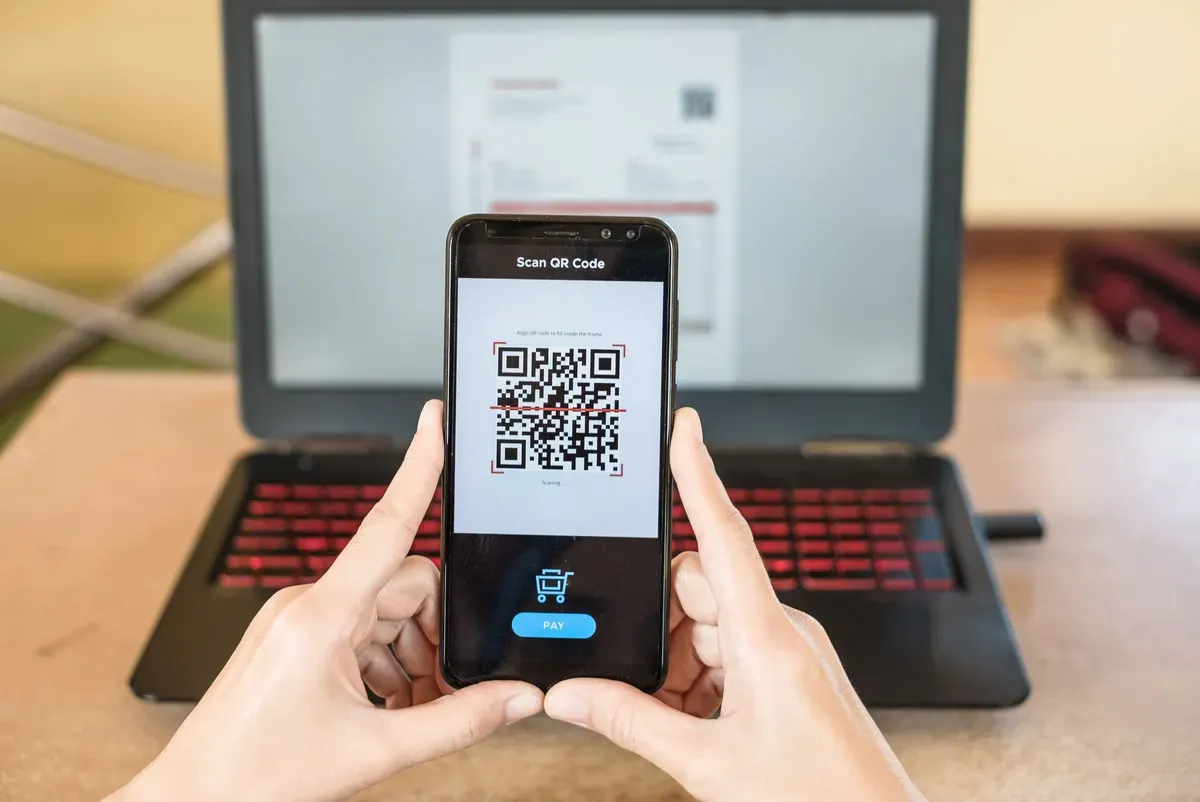
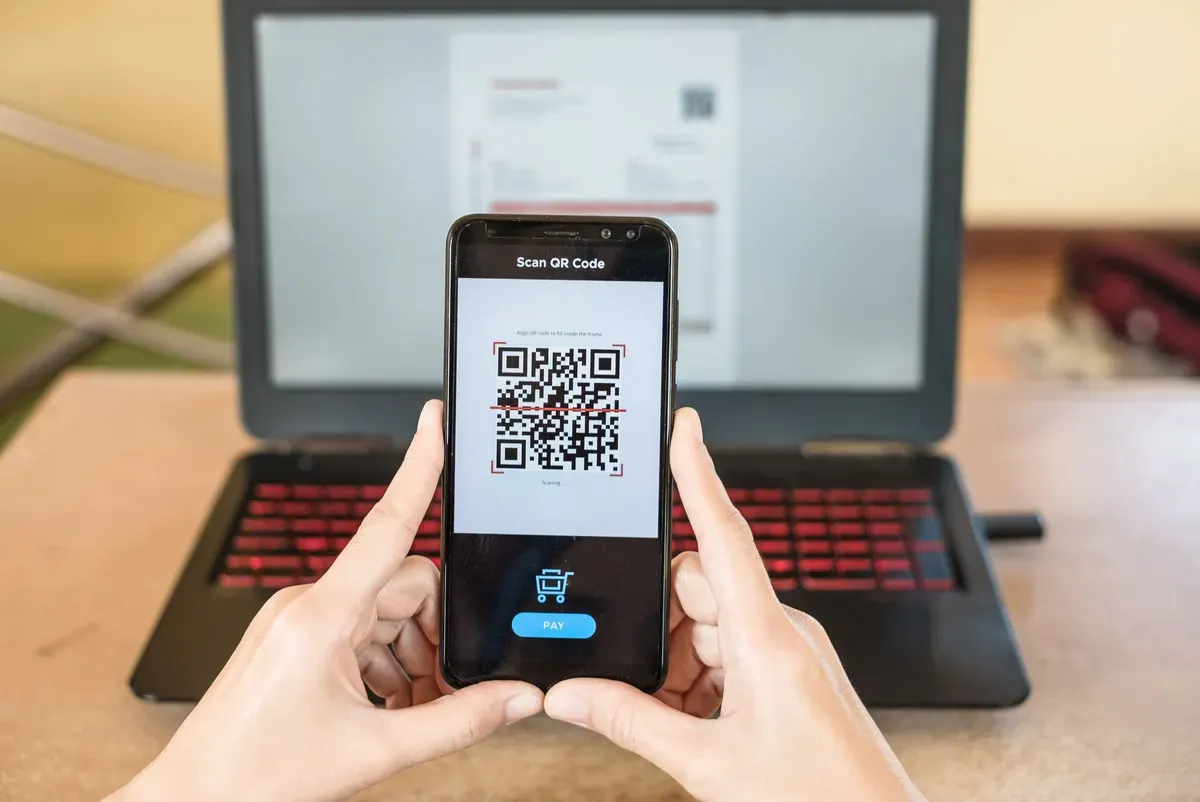
Docsumo is a document processing solution designed to help businesses automate data extraction and reduce manual data entry. It enables teams to automatically extract valuable information from various document types, including invoices, bank statements, insurance forms, and shipping documents.
About Docsumo
With its AI-powered platform and pre-trained models, Docsumo aims to improve document-heavy workflows, save time, and reduce errors. The platform offers template-based processing and supports various financial documents, making it particularly suitable for accounting and finance teams.
Key limitations of Docsumo
However, users report several limitations when using Docsumo:
- Requires at least training documents to create a custom model, making it challenging to process new document types quickly
- Struggles with longer documents, limiting its use for complex financial statements or contracts
- Processing speed drops significantly when handling tables spread across multiple pages
- Limited to cloud deployment only, restricting organizations that require on-premise solutions
Why consider alternatives?
In addition to the limitations above, there are several compelling reasons to explore Docsumo competitors:
- More flexible processing: Tools like Nanonets can start processing new and complex document types immediately with zero-shot learning, while Docsumo requires extensive model training
- Improved OCR accuracy: Docsumo's OCR effectiveness is lower compared to advanced solutions like Rossum that use cognitive data capture, achieving 95%+ accuracy.
- Stronger integration options: Platforms like UiPath provide native connections to 400+ business applications, compared to Docsumo's limited integration options.
Let's explore some top Docsumo alternatives to help you find the best fit for your organization's document processing needs.
| Tool | Description + Key highlight | Total Score (max 45) | Free Trial | G2 Rating (Max 5) |
|---|---|---|---|---|
| Docsumo | AI-powered financial document processor. Specializes in template-based extraction and customization. | 25 | Yes | 4.7 |
| Nanonets | AI-powered platform with zero-shot learning. Excels in complex documents and multi-language support. | 41 | Yes | 4.8 |
| Rossum | Cognitive data capture platform that processes documents without templates. Strong in supplier collaboration. | 38 | Yes | 4.4 |
| Laserfiche | Complete ECM platform with document processing. Excels in compliance and records management. | 35 | No | 4.7 |
| UiPath | End-to-end automation platform combining RPA with document processing. Strong enterprise capabilities. | 39 | Yes | 4.6 |
| IQ Bot | AI-powered document processing with learning instances. Seamless RPA integration. | 38 | Yes | 4.5 |
| SS&C Blue Prism | Enterprise automation platform with strong governance. Best for regulated industries. | 35 | Yes | 4.5 |
| Docparser | Rule-based document parser with custom extraction rules. Ideal for standardized formats. | 28 | Yes | 4.6 |
| ABBYY FlexiCapture | Document capture solution specializing in invoice processing. Strong OCR capabilities and verification controls. | 31 | No | 4.1 |
| Hyperscience | AI-driven platform for back-office automation. Handles structured, unstructured, and handwritten documents. | 36 | No | 4.6 |
Top Docsumo alternatives to consider
Different businesses have unique document processing needs. A healthcare provider might need precise extraction of patient information, while a financial institution may focus on processing high volumes of bank statements. Understanding these varying needs, we've evaluated the top alternatives to Docsumo based on key factors that impact daily operations.
Our comprehensive scoring system considers essential features like AI capabilities, accuracy rates, processing speed, integration options, and cost-effectiveness. We've analyzed user reviews, tested technical capabilities, and examined real-world performance to help you find the right fit for your specific requirements.
Now, let’s dive deeper into each alternative.
1. Nanonets
Nanonets is an intelligent document processing platform that combines advanced OCR with deep learning capabilities. While Docsumo focuses primarily on financial documents, Nanonets handles a broader spectrum — from complex medical records to insurance forms, making it a versatile alternative for diverse business needs.
Key advantages: Nanonets' AI adapts to new document types with minimal training. While Docsumo struggles with complex layouts and requires frequent model updates, Nanonets maintains high accuracy through continuous learning and handles challenging documents effectively. Its broader integration capabilities and multi-language support also make it a more scalable solution for growing businesses.
Nanonets vs. Docsumo comparison
| Criteria | Maximum Score | Nanonets | Docsumo |
|---|---|---|---|
| Instant learning with AI | 5 | ✓ | ✗ |
| Support different types of document natively | 5 | ✓ | ✓ |
| Per document cost cheaper than human | 5 | ✓ | ✓ |
| Unstructured Documents | 5 | ✓ | ✓ |
| Text heavy documents | 5 | ✓ | ✗ |
| Doesn't require manual intervention | 4 | ✗ | ✗ |
| Combine data from multiple sources | 3 | ✓ | ✗ |
| On Platform Human QA with confidence scores | 3 | ✓ | ✓ |
| Index and store document in database | 3 | ✓ | ✓ |
| Handwritten documents | 3 | ✓ | ✗ |
| Integrations and workflow capabilities | 2 | ✓ | ✓ |
| Document Classifier for routing | 2 | ✓ | ✓ |
| TOTAL SCORE | 45 | 41 | 25 |
What you can do with Nanonets:
- Process various document types without creating templates, including invoices, receipts, driver's licenses, and passports
- Add custom fields and train models for specific document types, adapting to your unique business needs, without technical help
- Automate up to 90% of your data entry tasks, freeing up valuable time and resources
- Process new document types immediately with zero-shot learning
- Handle unstructured and text-heavy documents with ease, extracting information from various layouts and formats
- Process documents in over 40 languages
- Check confidence scores to know which documents need review
- Integrate seamlessly with popular platforms like Zapier, Salesforce, and QuickBooks for smooth data export and process automation
- Automatically classify and route different document types, streamlining your document processing workflow
Potential limitations:
- Not a great fit for low-volume users
- The UI could be more intuitive
Pricing:
- Free tier: 500 pages
- Pro plan: $999/month
- Enterprise: Custom pricing for higher volumes
- Annual discounts available
2. Rossum
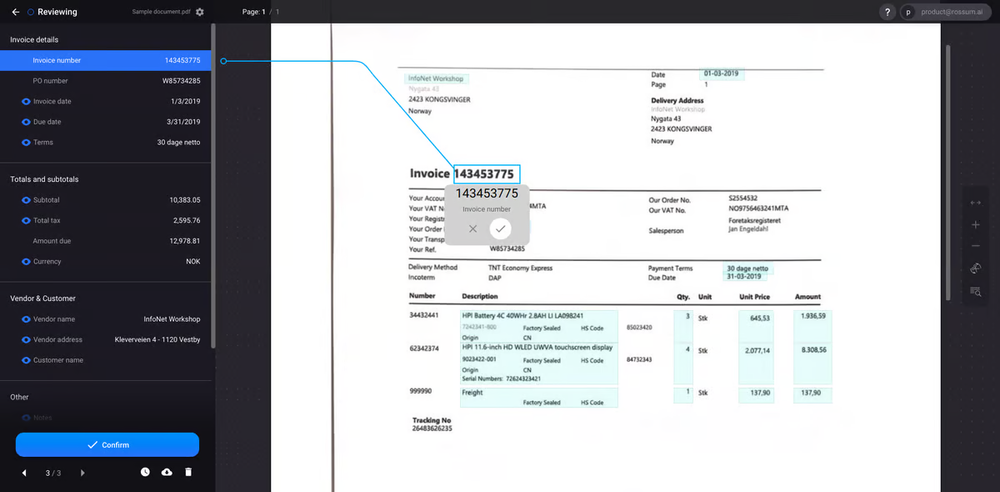
Rossum is an intelligent document processing platform that combines cognitive data capture with a low-code approach. Their AI engine is designed to understand any document type without templates, making it particularly valuable for organizations dealing with varying document formats.
Key advantages: Rossum processes documents without predefined rules. Its cognitive AI adapts to new formats automatically without much training for each variation. The platform's low-code design and extensive API options make it more accessible for teams without deep technical expertise.
Rossum vs. Docsumo comparison
| Criteria | Maximum Score | Rossum | DocSumo |
|---|---|---|---|
| Instant learning with AI | 5 | ✓ | ✗ |
| Support different types of document natively | 5 | ✓ | ✓ |
| Per document cost cheaper than human | 5 | ✗ | ✓ |
| Unstructured Documents | 5 | ✓ | ✓ |
| Text heavy documents | 5 | ✓ | ✗ |
| Doesn't require manual intervention | 4 | ✗ | ✗ |
| Combine data from multiple sources | 3 | ✓ | ✗ |
| On Platform Human QA with confidence scores | 3 | ✓ | ✓ |
| Index and store document in database | 3 | ✓ | ✓ |
| Handwritten documents | 3 | ✓ | ✗ |
| Integrations and workflow capabilities | 2 | ✓ | ✓ |
| Document Classifier for routing | 2 | ✓ | ✓ |
| TOTAL SCORE | 45 | 38 | 25 |
What you can do with Rossum:
- Process invoices without templates
- Handle supplier documents even when they change layouts or formats
- Cut invoice processing time through automated data capture
- Let suppliers check and correct their own documents through a portal
- Process documents in over 100+ languages
- Spot errors automatically using AI-powered validation
- Add new document types without IT help or coding
Potential limitations:
- Performance issues with large PDF files
- Higher pricing tier needed for enterprise features
- Initial setup requires careful planning and configuration
- Learning curve for complex document types and tables
Pricing:
- Free trial: 14-day
- Starting plan: $18000 per year
3. Laserfiche
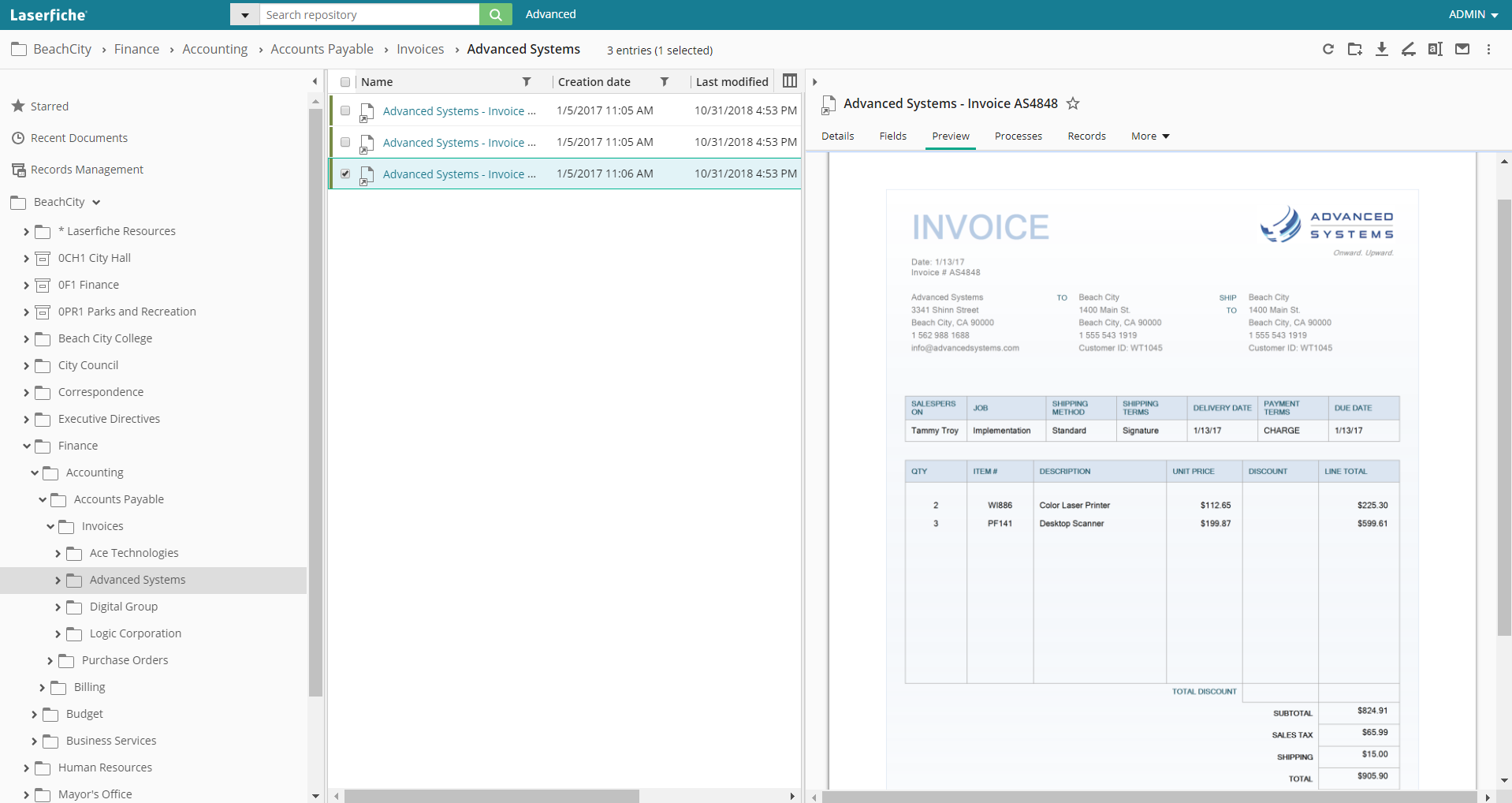
Laserfiche is a leading SaaS provider of enterprise content management and business process automation. Unlike Docsumo's narrow focus on financial data extraction, Laserfiche offers a comprehensive low-code platform that combines document management, workflow automation, and electronic forms with analytics capabilities.
Key advantages: Laserfiche provides a more comprehensive enterprise solution with stronger workflow capabilities and form creation tools. This allows end-to-end process automation, robust document management, and deeper integration options. Its low-code approach also makes customization more accessible for business users.
**Laserfiche vs. Docsumo comparison
**
| Criteria | Maximum Score | Laserfiche | DocSumo |
|---|---|---|---|
| Instant learning with AI | 5 | ✗ | ✗ |
| Support different types of document natively | 5 | ✓ | ✓ |
| Per document cost cheaper than human | 5 | ✗ | ✓ |
| Unstructured Documents | 5 | ✓ | ✓ |
| Text heavy documents | 5 | ✓ | ✗ |
| Doesn't require manual intervention | 4 | ✗ | ✗ |
| Combine data from multiple sources | 3 | ✓ | ✗ |
| On Platform Human QA with confidence scores | 3 | ✓ | ✓ |
| Index and store document in database | 3 | ✓ | ✓ |
| Handwritten documents | 3 | ✗ | ✗ |
| Integrations and workflow capabilities | 2 | ✓ | ✓ |
| Document Classifier for routing | 2 | ✓ | ✓ |
| TOTAL SCORE | 45 | 35 | 25 |
What you can do with Laserfiche:
- Manage your entire document lifecycle, not just data extraction
- Create digital forms that automatically feed into your workflows
- Set up automated document routing based on content
- Keep audit trails for compliance and records management
- Search through millions of documents in seconds
- Process documents while maintaining security controls
- Build custom workflows without coding
- Connect document processes with your business systems
- Store and manage documents long-term
- Handle both cloud and on-premise deployments
Potential limitations:
- Challenging initial setup and higher implementation costs
- Repository structure needs careful advance planning
- Complex licensing structure
- Learning curve for workflow design tools
- UI can be overwhelming for basic users
- Custom integrations require technical expertise
Pricing:
- Starting plan: $50/user/month (cloud) and $45/user/month (self-hosted)
4. UiPath
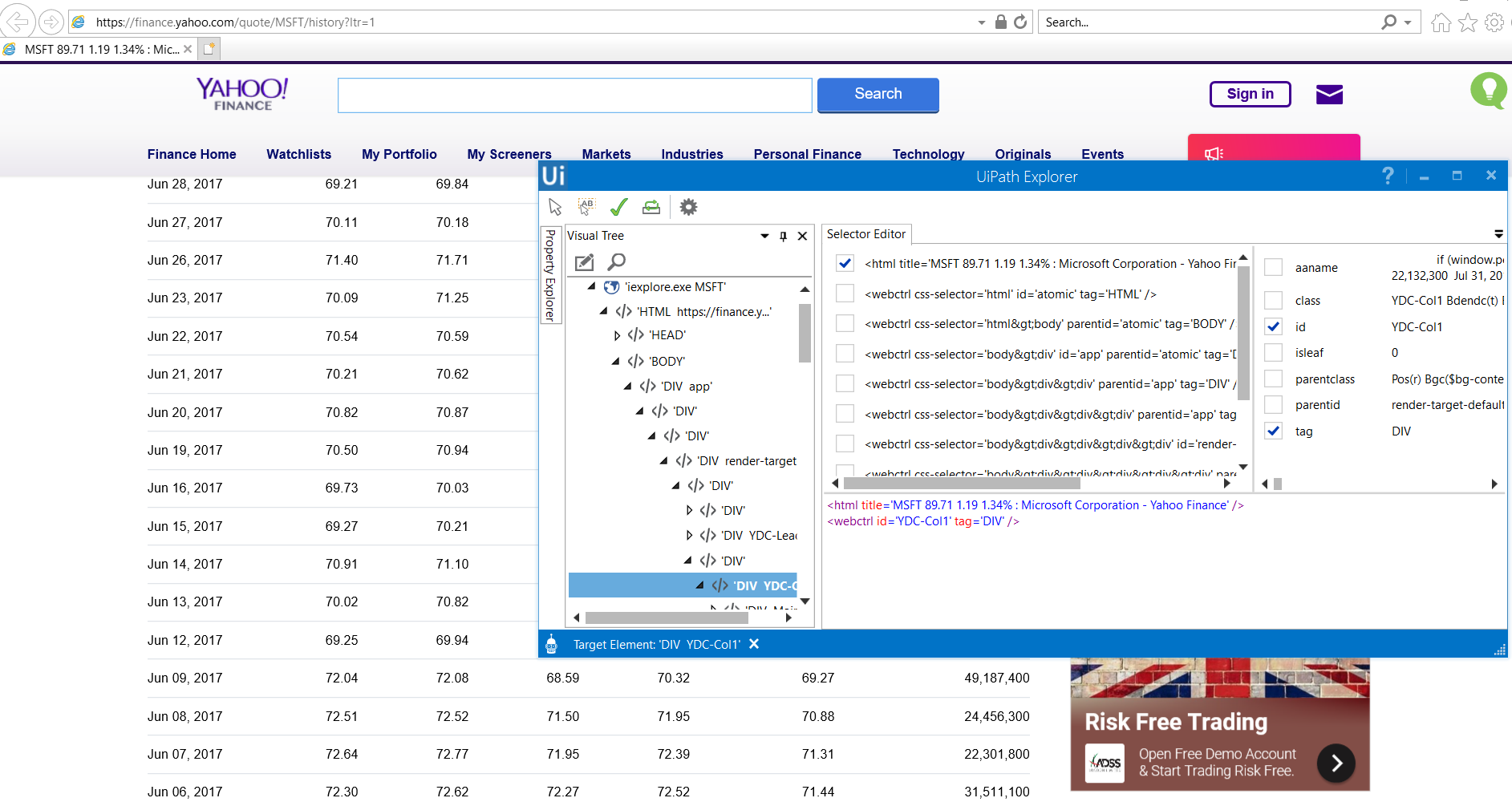
UiPath is a end-to-end automation business automation platform that combines RPA (Robotic Process Automation) with intelligent document processing. It offers a complete automation suite where it integrates document understanding with broader process automation. The aim is to allow businesses to build complete automated workflows.
Key advantages: UiPath provides more extensive automation capabilities beyond just document processing. The platform's extensive integration options and ability to automate across multiple applications make it more suitable for enterprise-wide automation needs.
UiPath vs. Docsumo comparison
| Criteria | Maximum Score | UiPath | DocSumo |
|---|---|---|---|
| Instant learning with AI | 5 | ✓ | ✗ |
| Support different types of document natively | 5 | ✓ | ✓ |
| Per document cost cheaper than human | 5 | ✗ | ✓ |
| Unstructured Documents | 5 | ✓ | ✓ |
| Text heavy documents | 5 | ✓ | ✗ |
| Doesn't require manual intervention | 4 | ✓ | ✗ |
| Combine data from multiple sources | 3 | ✓ | ✗ |
| On Platform Human QA with confidence scores | 3 | ✓ | ✓ |
| Index and store document in database | 3 | ✓ | ✓ |
| Handwritten documents | 3 | ✗ | ✗ |
| Integrations and workflow capabilities | 2 | ✓ | ✓ |
| Document Classifier for routing | 2 | ✓ | ✓ |
| TOTAL SCORE | 45 | 39 | 25 |
What you can do with UiPath:
- Process documents as part of complete business workflows
- Handle high document volumes with high accuracy
- Connect document processing directly with your business systems
- Create custom document processing models without coding
- Handle complex document variations with continuous learning
- Process both simple forms and complex, multi-page documents
- Track processing accuracy in real-time through detailed dashboards
Potential limitations:
- Higher costs for AI units
- Complex implementation requiring technical expertise
- Steep learning curve for advanced features
- Enterprise-level pricing may not be affordable
- Some AI features need additional licensing
Pricing:
- Free tier: Yes (ideal for personal use)
- Starting plan: $420/month
5. Automation Anywhere IQ Bot
Automation Anywhere IQ Bot is a document AI platform focused on financial decision-making within the broader Automation Anywhere RPA ecosystem. IQ Bot integrates document understanding with RPA capabilities to enable end-to-end process automation.
Key advantages: IQ Bot connects document processing directly with RPA bots for immediate action on extracted data. Its learning instance model also adapts better to document variations within specific categories.
IQ Bot vs. Docsumo comparison:
| Criteria | Maximum Score | IQ Bot | DocSumo |
|---|---|---|---|
| Instant learning with AI | 5 | ✗ | ✗ |
| Support different types of document natively | 5 | ✓ | ✓ |
| Per document cost cheaper than human | 5 | ✗ | ✓ |
| Unstructured Documents | 5 | ✓ | ✓ |
| Text heavy documents | 5 | ✓ | ✗ |
| Doesn't require manual intervention | 4 | ✗ | ✗ |
| Combine data from multiple sources | 3 | ✓ | ✗ |
| On Platform Human QA with confidence scores | 3 | ✓ | ✓ |
| Index and store document in database | 3 | ✓ | ✓ |
| Handwritten documents | 3 | ✓ | ✗ |
| Integrations and workflow capabilities | 2 | ✓ | ✓ |
| Document Classifier for routing | 2 | ✓ | ✓ |
| TOTAL SCORE | 45 | 38 | 25 |
What you can do with IQ Bot:
- Create specific learning instances for different document types
- Clean up and improve document quality before processing starts
- Sort documents automatically into the right categories
- Process documents in multiple languages without extra setup
- Connect document processing directly with RPA bots for immediate action
- Let the system learn and improve from user corrections
- Handle documents from multiple sources — email, scanned, digital
- Set up straight-through processing for high-confidence documents
- Track accuracy rates and processing metrics in real time
Potential limitations:
- Higher costs for AI processing units
- Complex setup for learning instances
- Requires separate training for each document type
- Part of larger platform investment — can't buy standalone
- Steeper learning curve for configuration
- Manual validation needed for complex cases
Pricing:
- Free tier: Community edition available for students and developers
- Part of broader Automation Anywhere platform
- Custom pricing based on volume
6. SS&C Blue Prism
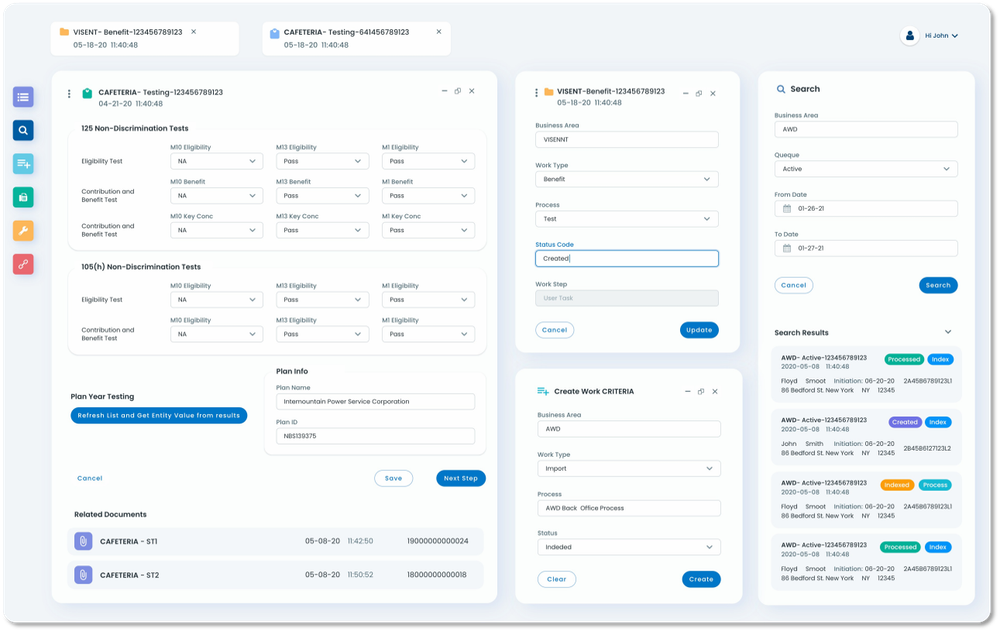
SS&C Blue Prism offers an intelligent automation platform that combines RPA with AI-powered document processing. Its unified workforce approach provides a complete automation ecosystem where document processing is integrated with broader business process automation.
Key advantages: Blue Prism enables end-to-end automation where document processing integrates with broader workflows. Its enterprise-grade security and governance features also make it more suitable for regulated industries.
Blue Prism vs. Docsumo comparison
| Criteria | Maximum Score | Blue Prism | Docsumo |
|---|---|---|---|
| Instant learning with AI | 5 | ✓ | ✗ |
| Support different types of document natively | 5 | ✓ | ✓ |
| Per document cost cheaper than human | 5 | ✓ | ✓ |
| Unstructured Documents | 5 | ✓ | ✓ |
| Text heavy documents | 5 | ✓ | ✗ |
| Doesn't require manual intervention | 4 | ✗ | ✗ |
| Combine data from multiple sources | 3 | ✓ | ✗ |
| On Platform Human QA with confidence scores | 3 | ✓ | ✓ |
| Index and store document in database | 3 | ✓ | ✓ |
| Handwritten documents | 3 | ✗ | ✗ |
| Integrations and workflow capabilities | 2 | ✓ | ✓ |
| Document Classifier for routing | 2 | ✓ | ✓ |
| TOTAL SCORE | 45 | 35 | 25 |
What you can do with Blue Prism:
- Build complete automated workflows where document processing is just one part
- Process documents with strict security and compliance controls
- Run automations on-premise or in the cloud
- Connect document processing with legacy systems
- Handle complex document workflows across departments
- Track every step of document processing for audit purposes
- Scale from single processes to enterprise-wide automation
- Maintain compliance while automating regulated processes
- Set up custom validation rules for different document types
- Build workflows without coding
Potential limitations:
- Steep learning curve for implementation
- Higher initial setup investment
- Resource-intensive for maintenance
- Implementation requires significant technical expertise
- Complex scheduling system for document workflows
Pricing:
- Free trial: A fully functional 30-day license.
- Contact their sales team for a custom quote based on your specific needs and volume.
7. Docparser
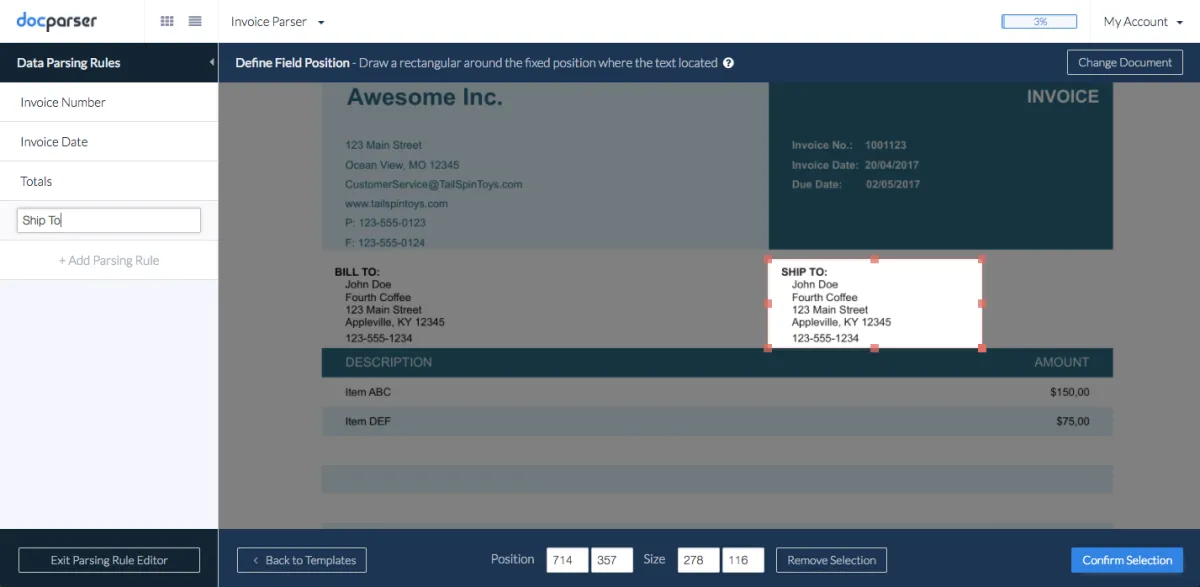
Docparser is a rule-based document processing solution that helps businesses automate data extraction from standardized documents. Unlike Docsumo's AI-focused approach, Docparser uses custom parsing rules to extract specific data points, making it particularly effective for consistent document formats.
Key advantages: Docparser provides more control over data extraction through custom parsing rules. It also lets users create exact rules for their documents.
Docparser vs. Docsumo comparison
| Criteria | Maximum Score | Docparser | Docsumo |
|---|---|---|---|
| Instant learning with AI | 5 | ✗ | ✗ |
| Support different types of document natively | 5 | ✓ | ✓ |
| Per document cost cheaper than human | 5 | ✓ | ✓ |
| Unstructured Documents | 5 | ✓ | ✓ |
| Text heavy documents | 5 | ✗ | ✗ |
| Doesn't require manual intervention | 4 | ✗ | ✗ |
| Combine data from multiple sources | 3 | ✓ | ✗ |
| On Platform Human QA with confidence scores | 3 | ✓ | ✓ |
| Index and store document in database | 3 | ✓ | ✓ |
| Handwritten documents | 3 | ✗ | ✗ |
| Integrations and workflow capabilities | 2 | ✓ | ✓ |
| Document Classifier for routing | 2 | ✓ | ✓ |
| TOTAL SCORE | 45 | 28 | 25 |
What you can do with Docparser:
- Create custom rules to extract specific data points
- Process documents directly through email
- Convert bank statements into QuickBooks format
- Sort documents automatically by type
- Handle thousands of invoices monthly
- Connect directly with Zapier and Google Sheets
- Set up document routing without coding
- Build custom parsing workflows
- Process purchase orders into sales systems
- Track extraction accuracy in real time
Potential limitations:
- Setting up parsing rules is a challenge
- Limited AI capabilities for complex documents
- Challenging to handle varied layouts
- Manual setup needed for each template
- Higher per-document cost for low volumes
Pricing:
- Free trial: 14- day
- Starter: $39/month for 100 documents (each up to a maximum of 5 pages)
8. ABBYY FlexiCapture
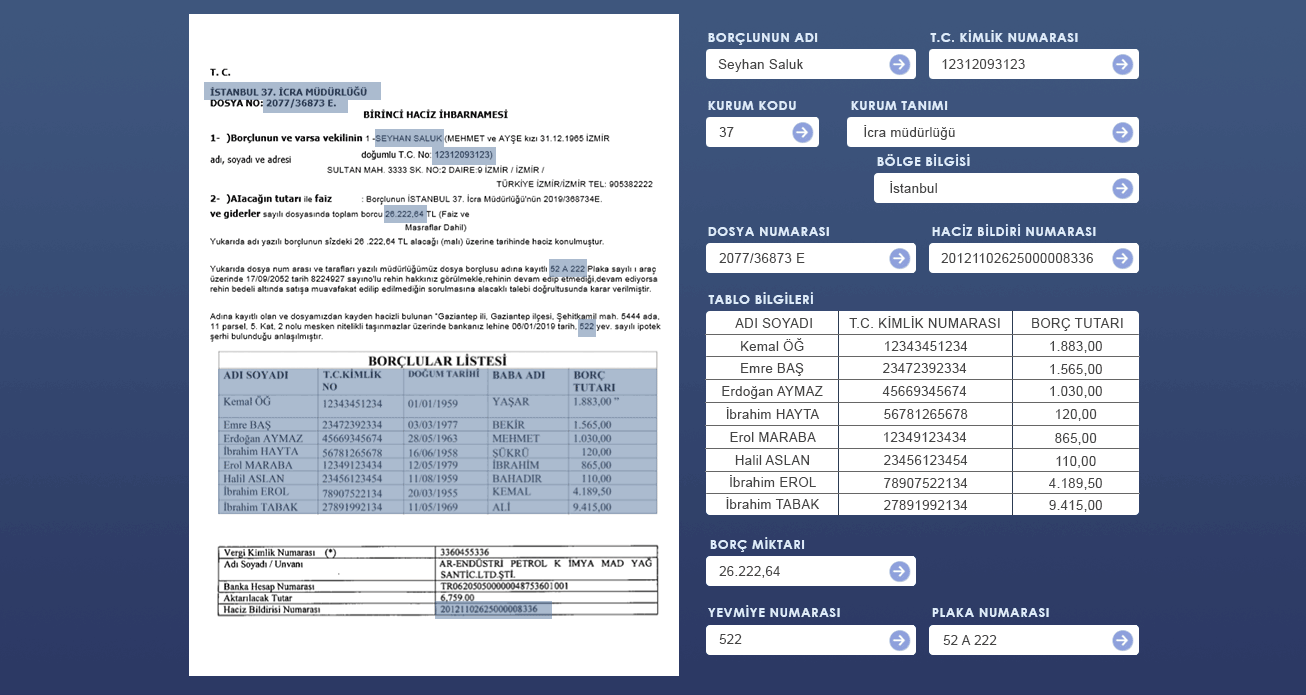
ABBYY FlexiCapture is a document capture solution specializing in invoice processing. It combines OCR capabilities with verification controls to automate data extraction from business documents.
Key advantages: ABBYY offers stronger OCR accuracy and more detailed verification controls. It also provides specialized extraction tools for specific data types like static text, labeled fields, barcodes, and dates.
Abbyy Flexicapture vs. Docsumo comparison
| Criteria | Maximum Score | ABBYY | Docsumo |
|---|---|---|---|
| Instant learning with AI | 5 | ✗ | ✗ |
| Support different types of document natively | 5 | ✓ | ✓ |
| Per document cost cheaper than human | 5 | ✗ | ✓ |
| Unstructured Documents | 5 | ✓ | ✓ |
| Text heavy documents | 5 | ✓ | ✗ |
| Doesn't require manual intervention | 4 | ✗ | ✗ |
| Combine data from multiple sources | 3 | ✓ | ✗ |
| On Platform Human QA with confidence scores | 3 | ✓ | ✓ |
| Index and store document in database | 3 | ✓ | ✓ |
| Handwritten documents | 3 | ✓ | ✗ |
| Integrations and workflow capabilities | 2 | ✓ | ✓ |
| Document Classifier for routing | 2 | ✓ | ✓ |
| TOTAL SCORE | 45 | 31 | 25 |
What you can do with ABBYY:
- Extract data using specific search elements (static text, labeled fields, barcodes)
- Verify extracted data through a dedicated verification station
- Process different types of documents including invoices and contracts
- Design custom templates for document processing
- Export extracted data to databases
- Use cloud features for enhanced security
- Handle multi-language documents
- Create custom document definitions
Potential limitations:
- Struggles with complex invoice formats (verified user complaint)
- Requires significant manual revision for accuracy
- Platform lacks flexibility for different use cases
- Higher costs limit accessibility for smaller organizations
- Storage issues reported with local server deployment
- Limited success with checkmark extraction
- Cost may be barrier for smaller organizations
Pricing:
- Free trial: No
- Some third-party sellers have priced the yearly license at $40,805.99
- Custom pricing is available
9. Hyperscience
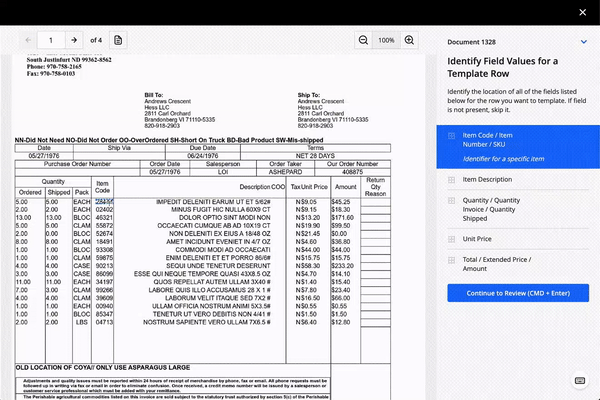
Hyperscience is an AI-driven document processing platform that specializes in back-office automation. It handles a wider range of content types, including structured forms, handwritten documents, and complex contracts.
Key advantages: Hyperscience offers higher automation options and stronger accuracy, particularly for handwritten documents. Its platform connects with hundreds of enterprise systems, providing more extensive integration options.
Hyperscience vs. Docsumo Comparison
| Criteria | Maximum Score | Hyperscience | DocSumo |
|---|---|---|---|
| Instant learning with AI | 5 | ✗ | ✗ |
| Support different types of document natively | 5 | ✓ | ✓ |
| Per document cost cheaper than human | 5 | ✓ | ✓ |
| Unstructured Documents | 5 | ✓ | ✓ |
| Text heavy documents | 5 | ✓ | ✗ |
| Doesn't require manual intervention | 4 | ✗ | ✗ |
| Combine data from multiple sources | 3 | ✓ | ✗ |
| On Platform Human QA with confidence scores | 3 | ✓ | ✓ |
| Index and store document in database | 3 | ✓ | ✓ |
| Handwritten documents | 3 | ✓ | ✗ |
| Integrations and workflow capabilities | 2 | ✓ | ✓ |
| Document Classifier for routing | 2 | ✓ | ✓ |
| TOTAL SCORE | 45 | 36 | 25 |
What you can do with Hyperscience:
- Process both structured and unstructured documents with high accuracy
- Extract data from handwritten forms efficiently
- Automate document classification and routing
- Integrate with hundreds of enterprise systems
- Handle complex documents like contracts and medical records
- Track accuracy rates and processing metrics in real-time
Potential limitations:
- Requires a lot of samples for semi-structured document training
- Semi-structured extraction needs more manual intervention
- Frequent updates can impact existing workflows
- Template creation can be time-consuming for varied document types
Pricing:
- Custom pricing based on volume and requirements
- Contact Hyperscience for a personalized quote
Note: Some observations are sourced from online review platforms. These opinions reflect individual user experiences and may not represent the current state of the product or be universally applicable. Readers should consider them in context and conduct their own research for the most up-to-date information.
Why choose Nanonets over Docsumo?
If you're comparing document processing platforms, you already understand that manual data entry is as outdated as fax machines. The real question isn't whether to automate — it's which solution will actually deliver on its promises.
Both Nanonets and Docsumo aim to free your team from tedious data entry, but their approaches and capabilities differ significantly. There are some clear distinctions that could impact your success.
Here's why Nanonets is more a compelling choice.
Better at complex documents: While Docsumo struggles with varied layouts and multi-page tables, Nanonets effectively handles unstructured documents and complex formats. This means less manual intervention for challenging documents.
No training requirements: Docsumo needs at least 20 documents to train custom models. Nanonets zero-shot model can process new document types immediately, helping you automate workflows faster.
Broader document support: Unlike Docsumo's focus on financial documents, Nanonets handles diverse content types from medical records to insurance forms, making it more versatile as your needs grow.
FAQs
What does Docsumo do?
Docsumo automatically extracts data from financial documents using AI. It processes invoices, bank statements, and insurance forms, converting unstructured information into usable data for business systems. Companies use it to reduce manual data entry and automate document workflows.
Is Docsumo free?
No. Docsumo offers a 14-day free trial, then starts at $500/month. Custom pricing is available for higher volumes.
How to use Docsumo?
Upload documents to Docsumo, let its AI extract data, review if needed, then export to your business systems. You can also train custom models for specific document types.
What are the best free alternatives to Docsumo?
You can explore open-source tools like Tesseract OCR for basic text extraction. For more flexibility, consider Python libraries like PyOCR (a wrapper for Tesseract), PyPDF2 for PDF manipulation, and SpaCy for advanced text analysis. Nanonets (500 free pages) also has a free tier for automated document processing. However, business users typically need paid versions for full features and higher volumes.