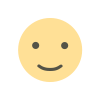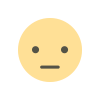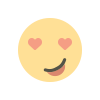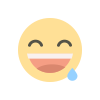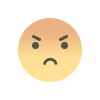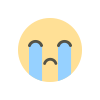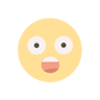How to Use AI Assistants to Automate Everyday Tasks: Practical Tips & Examples
Discover practical ways to automate daily tasks using AI-powered assistants like Alexa, Google Gemini, Microsoft Copilot, and Apple Siri. Save time, reduce repetitive work, and simplify your routine with real-world prompts and automation tips.

AI-powered assistants like Alexa, Google Gemini, Microsoft Copilot, and Apple Siri can save time, reduce repetitive work, and simplify daily routines. Below are practical ways to leverage these tools with real-world prompts and scripts you can use today.
1. Automating Home Tasks with Alexa
Amazon’s Alexa can control smart home devices, set reminders, and even order groceries.
Examples & Prompts:
- "Alexa, add milk and eggs to my shopping list." (Syncs with Alexa app)
- "Alexa, set a 20-minute timer for my laundry."
- "Alexa, turn off the living room lights at 10 PM." (Works with smart bulbs)
- "Alexa, play my morning news briefing at 7 AM." (Customize in the Alexa app)
- "Alexa, remind me to take my medication every day at 8 AM."
Pro Tip: Use Alexa Routines to automate multiple actions with one command.
Example: "Alexa, good morning" → Turns on lights, reads the weather, and starts coffee maker (if smart-enabled).
2. Boosting Productivity with Google Gemini (formerly Bard)
Google’s Gemini (AI assistant in Google Workspace) can draft emails, summarize documents, and assist with research.
Examples & Prompts:
- "Draft a professional email to reschedule a meeting with [Name]."
- "Summarize this article in 3 bullet points." (Paste text or link)
- "Create a grocery list based on a meal plan for 5 dinners."
- "Generate a Python script to rename multiple files in a folder."
- "What are the best alternatives to [Product] with pros and cons?"
Pro Tip: Use "@gemini" in Google Docs to get AI-powered suggestions while writing.
3. Streamlining Work with Microsoft Copilot
Copilot (integrated into Windows, Office, and Edge) helps with coding, document editing, and data analysis.
Examples & Prompts:
- In Word: "Rewrite this paragraph to be more concise."
- In Excel: "Create a pivot table to summarize sales by region."
- In Outlook: "Draft a polite follow-up email for my last meeting."
- In Teams: "Summarize the key points from this meeting transcript."
- In Edge: "Compare these two laptops and list their specs side by side."
Pro Tip: Use Power Automate + Copilot to automate workflows (e.g., auto-save email attachments to OneDrive).
4. Hands-Free Help with Apple Siri
Siri (on iPhone, Mac, and HomePod) can send messages, set location-based reminders, and control Apple HomeKit devices.
Examples & Prompts:
- "Hey Siri, text my wife ‘I’ll be home in 20 minutes.’"
- "Hey Siri, remind me to call the doctor when I get home." (Uses geofencing)
- "Hey Siri, add ‘Buy dog food’ to my Reminders list."
- "Hey Siri, start my ‘Evening Relaxation’ scene." (If using HomeKit for dimming lights, etc.)
- "Hey Siri, read my last WhatsApp message."
Pro Tip: Use Siri Shortcuts to create custom voice commands (e.g., "Hey Siri, start my workday" → Opens Zoom, checks calendar, and plays focus music).
5. Automating Social Media & Content Creation
AI tools like ChatGPT, Canva Magic Write, and Grammarly can help with content generation.
Examples & Prompts:
- "Generate 5 engaging LinkedIn post ideas about remote work." (ChatGPT)
- "Write a 200-word blog post intro about sustainable fashion." (Gemini/Copilot)
- "Create a Instagram carousel post about productivity tips." (Canva AI)
- "Rephrase this tweet to sound more professional." (Grammarly)
Pro Tip: Use Zapier or Make (Integromat) to connect AI tools (e.g., auto-post blog content to social media).
Final Thoughts
AI assistants can handle repetitive tasks, reminders, research, and even creative work—freeing up time for what matters. Start small with one automation per week, and soon you’ll wonder how you lived without AI!
Which AI assistant do you use most? Share your favorite prompts below in the comments!
Written/published by Kevin Marshall with the help of AI models (AI Quantum Intelligence)